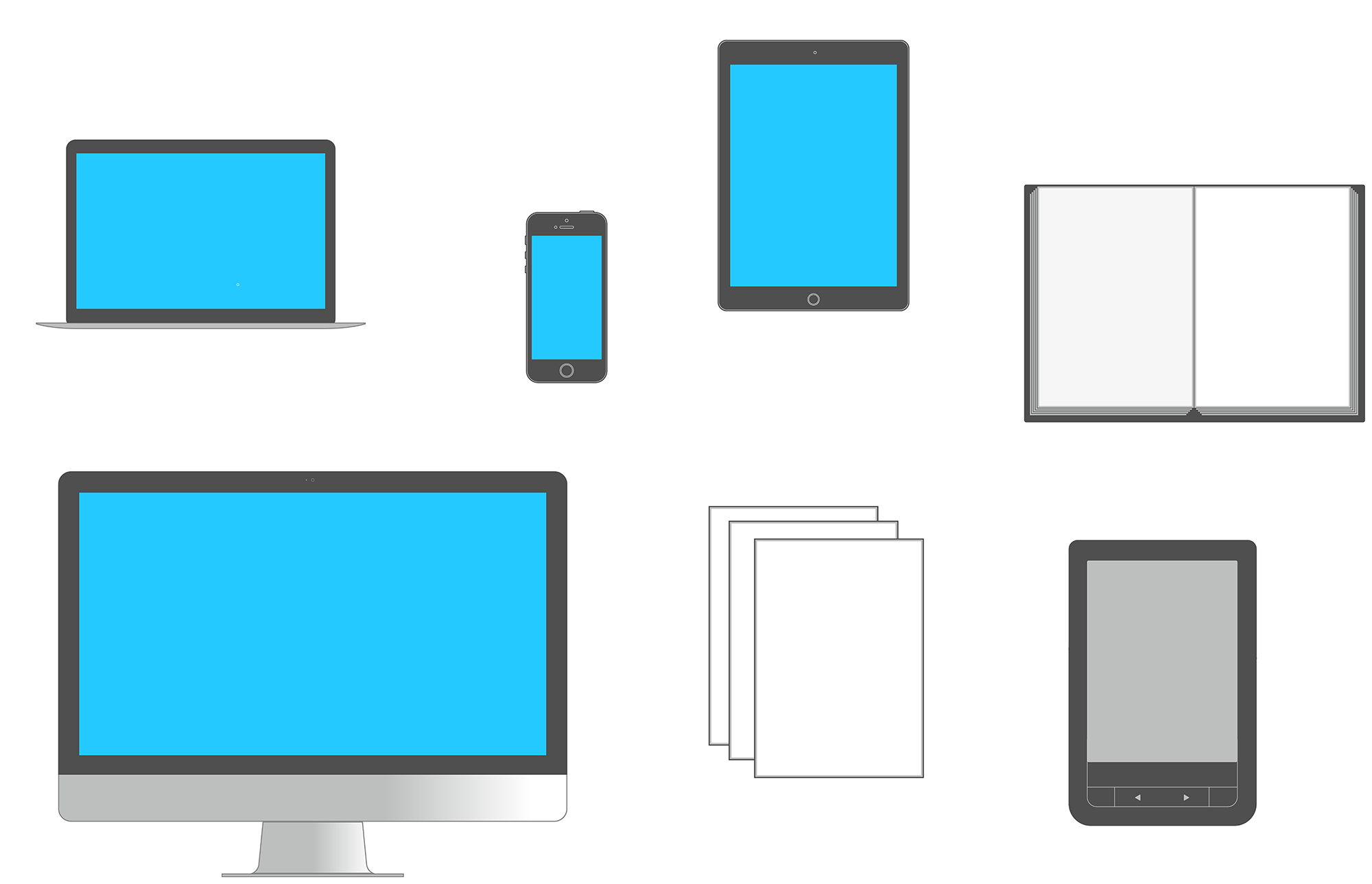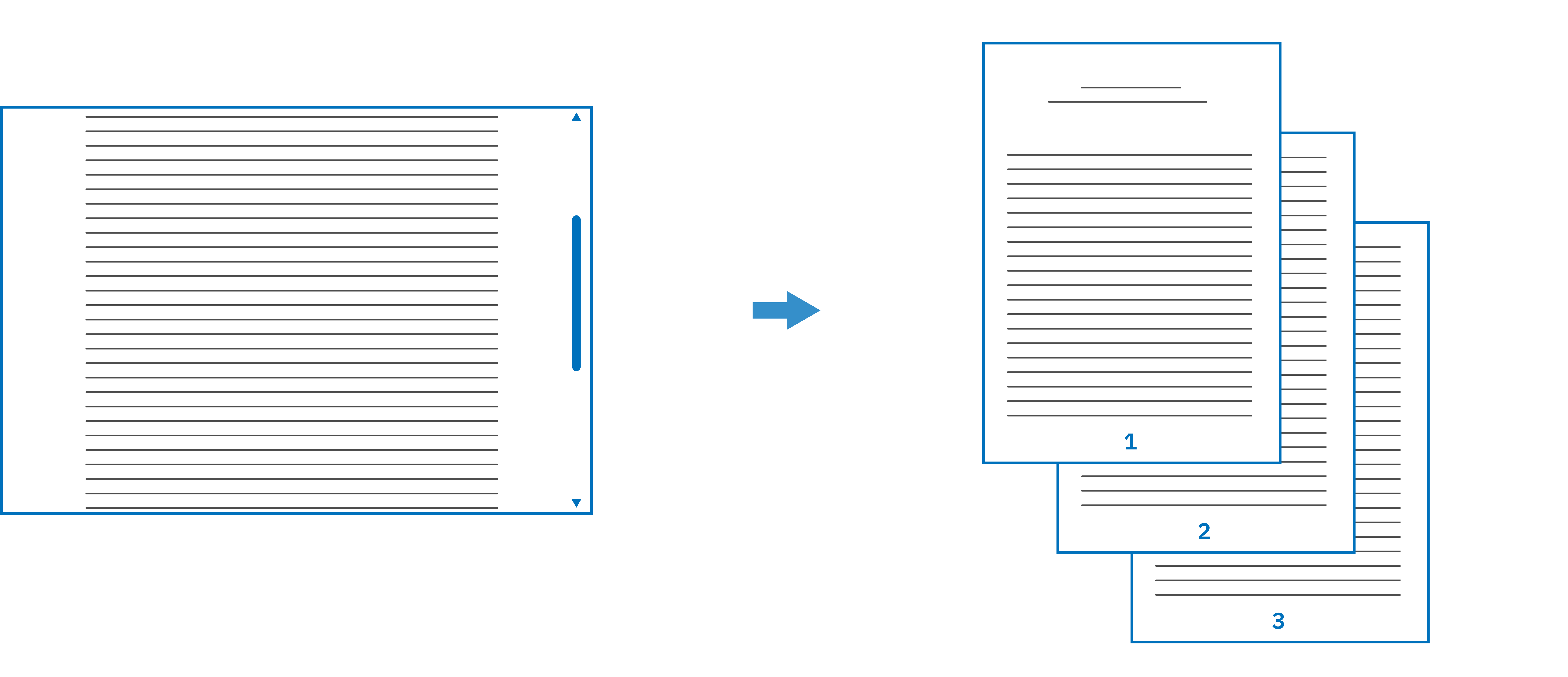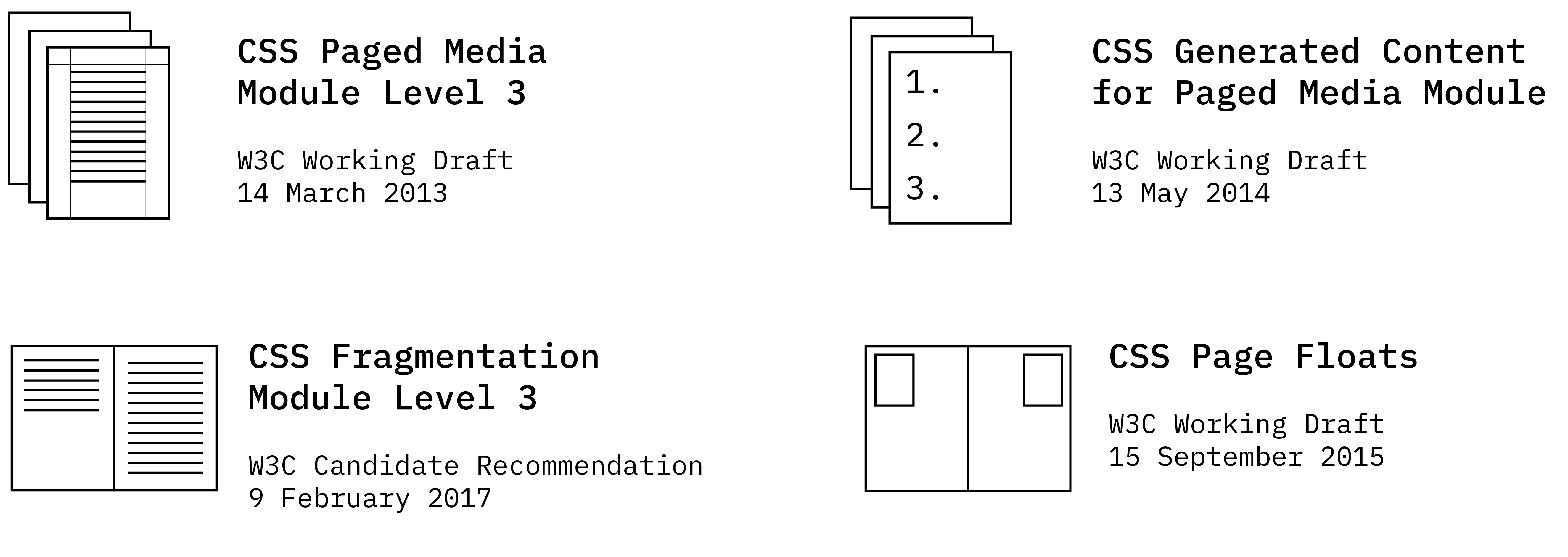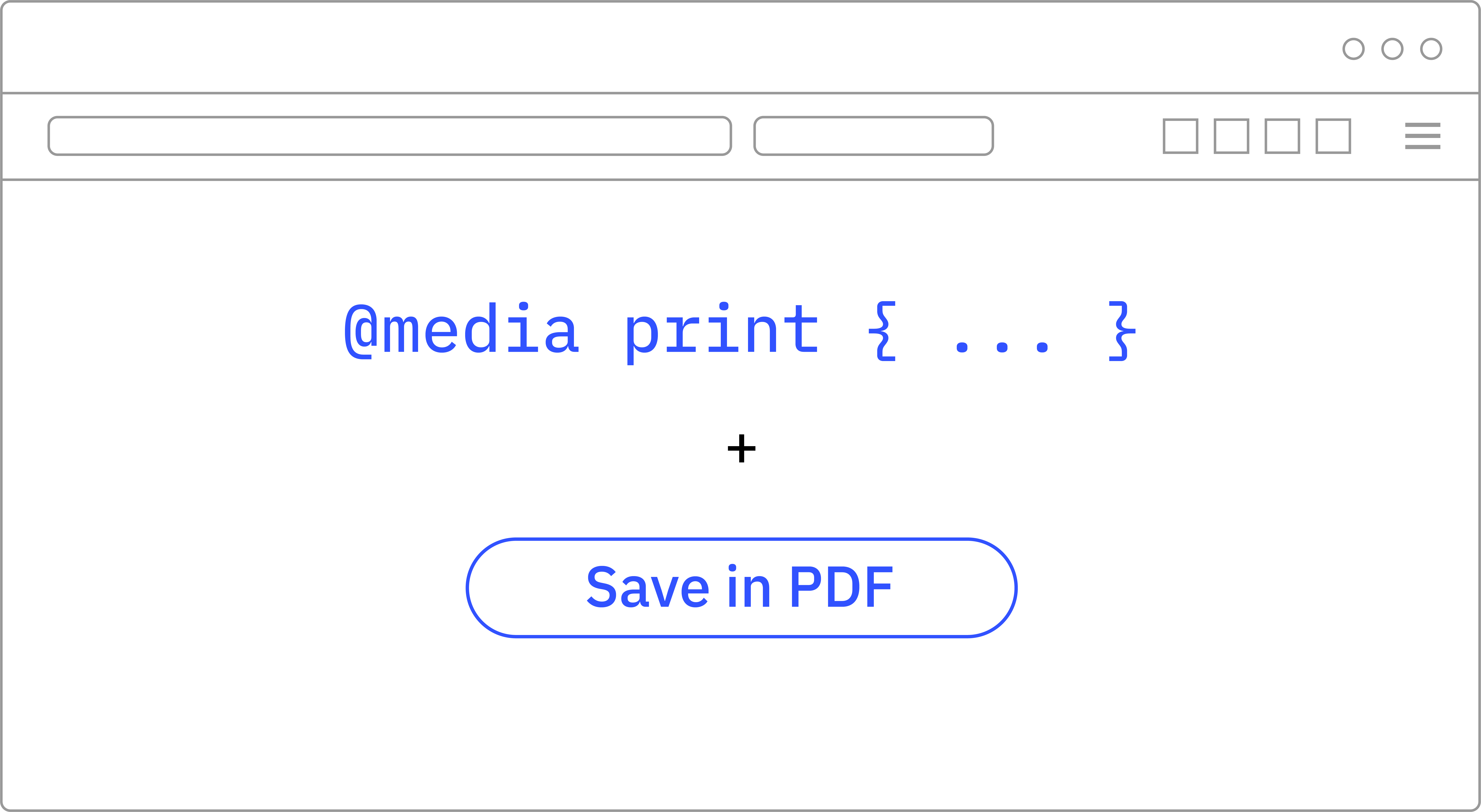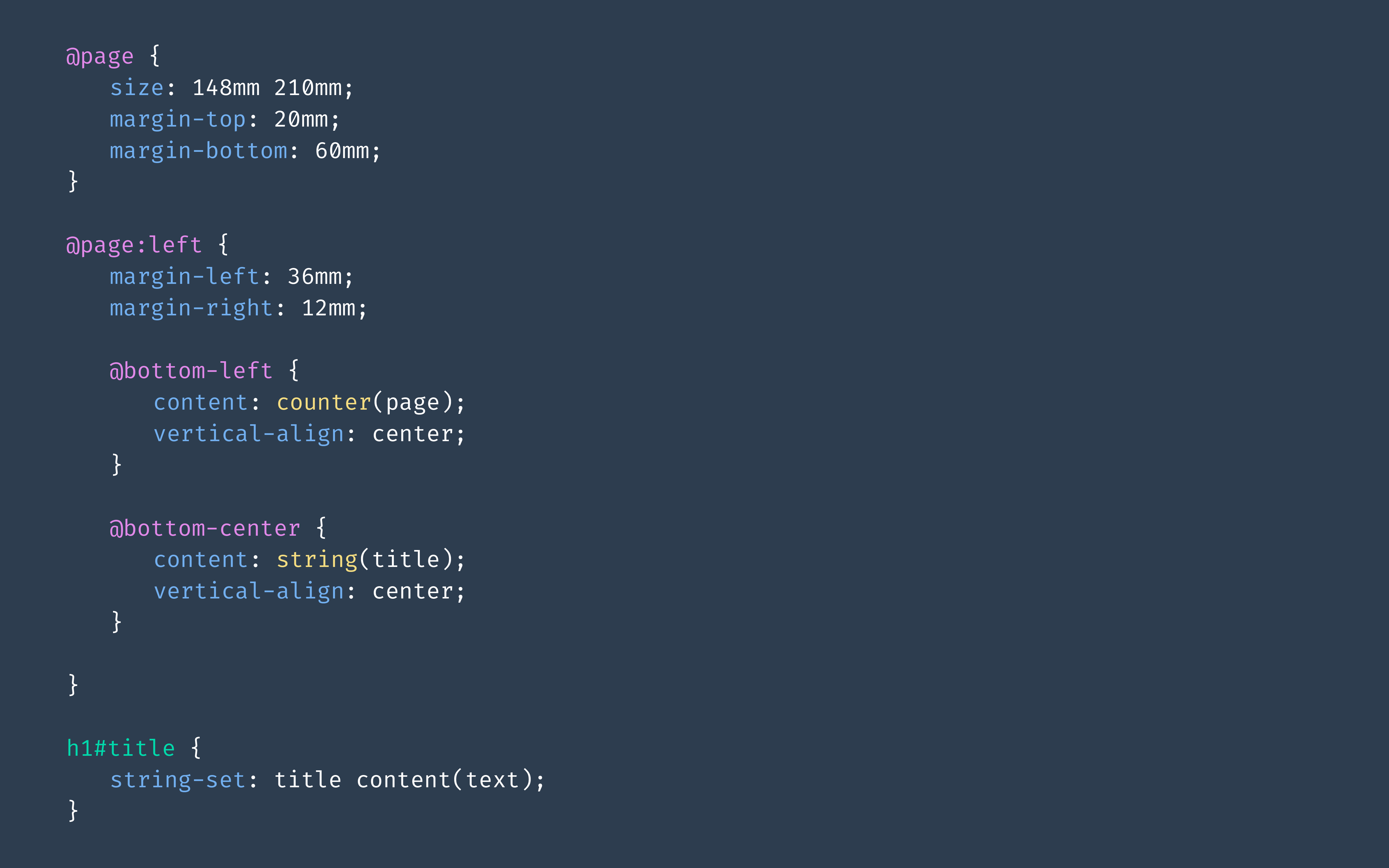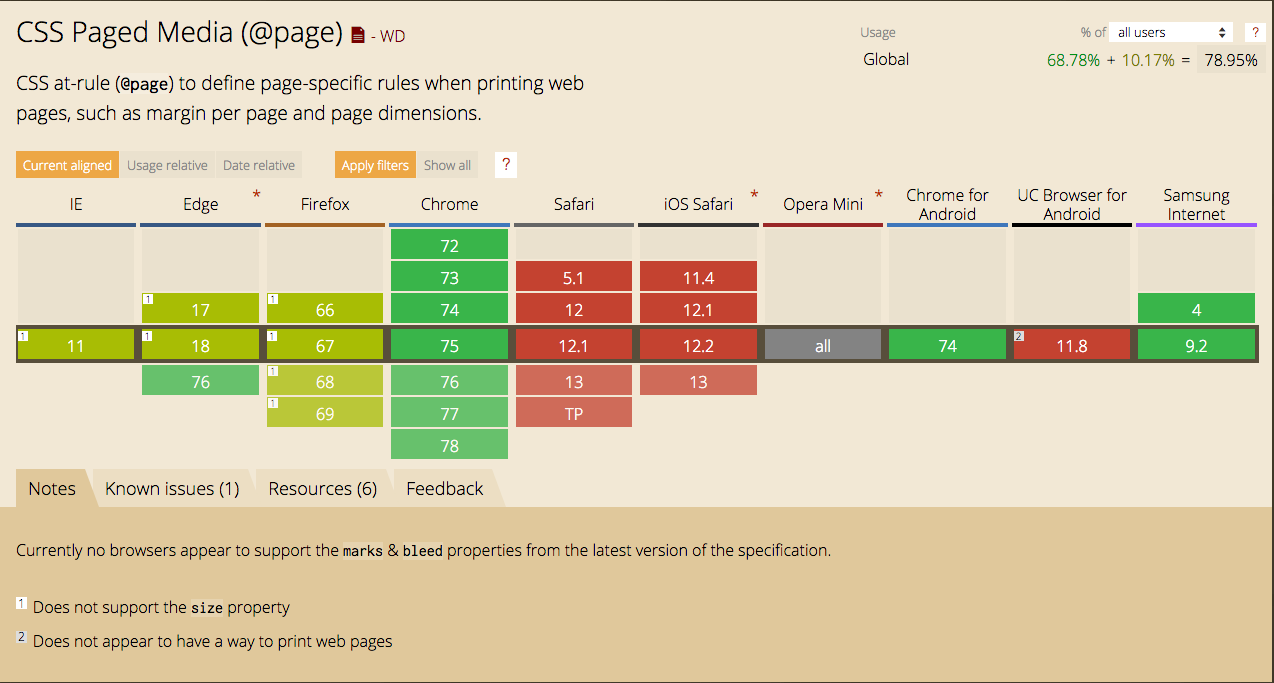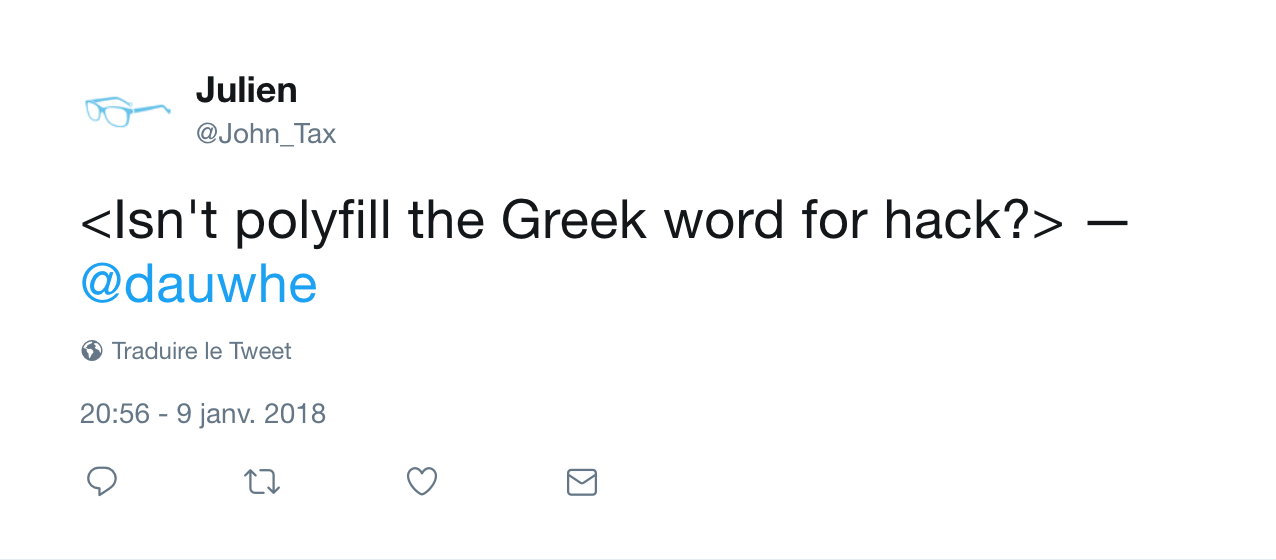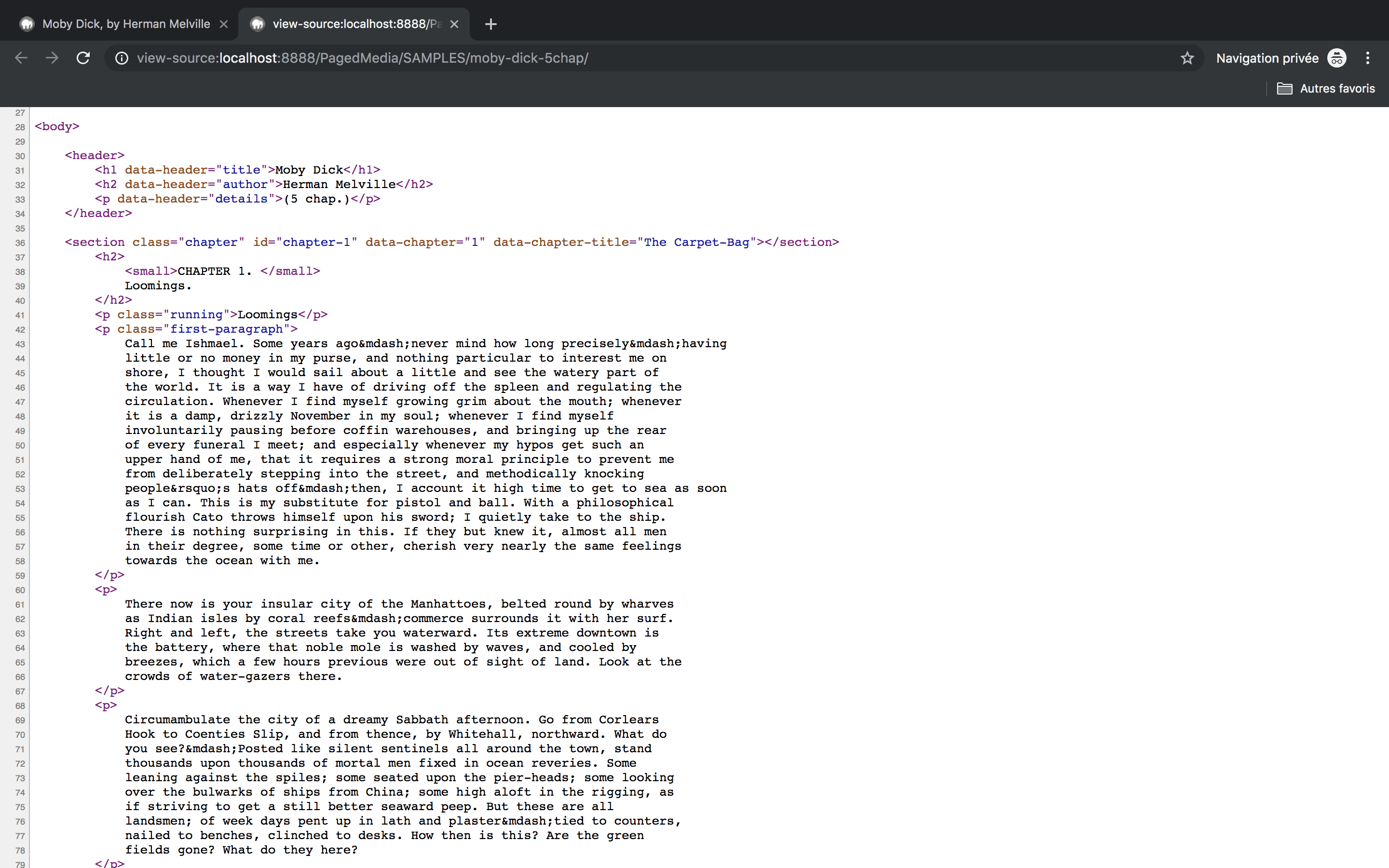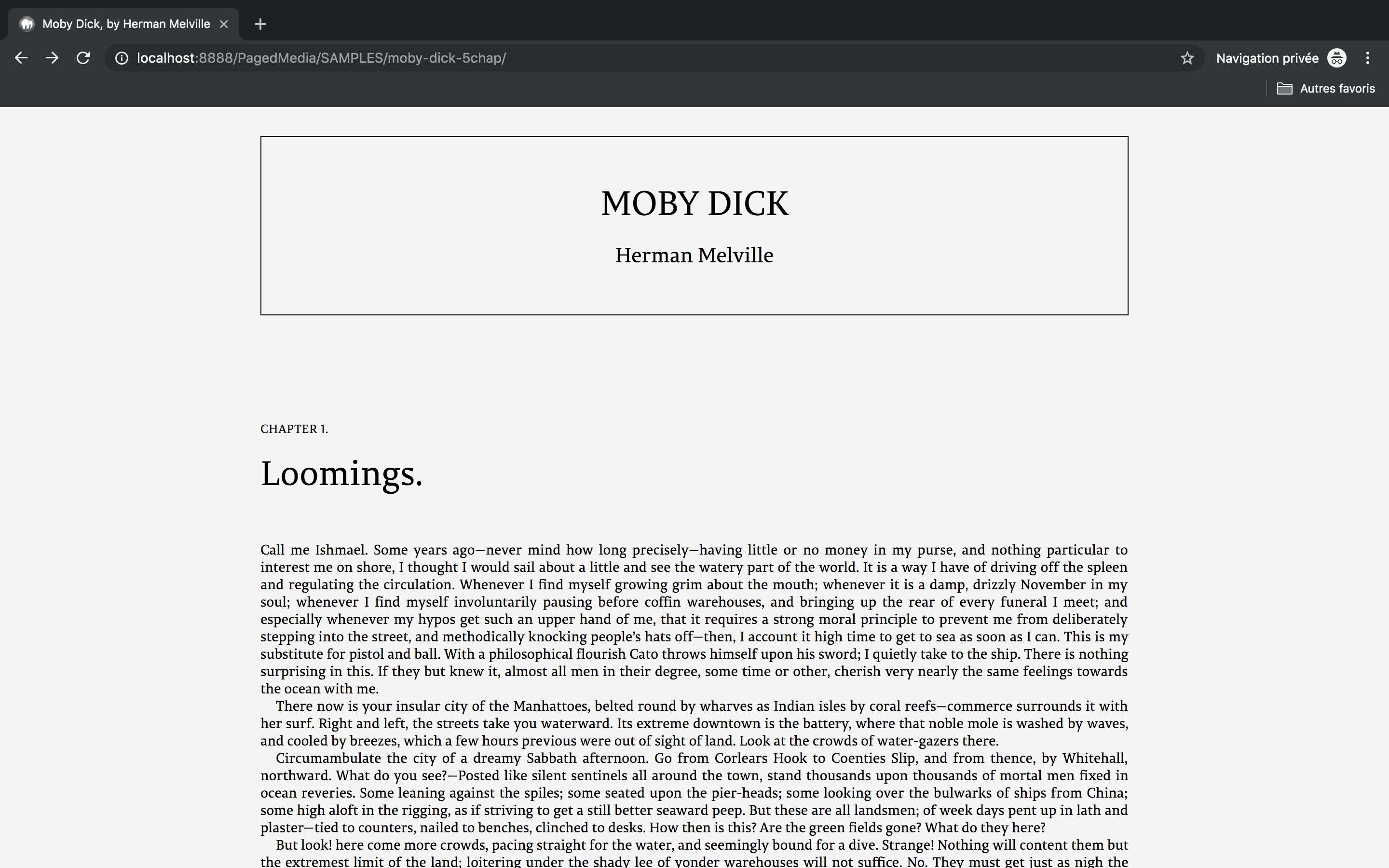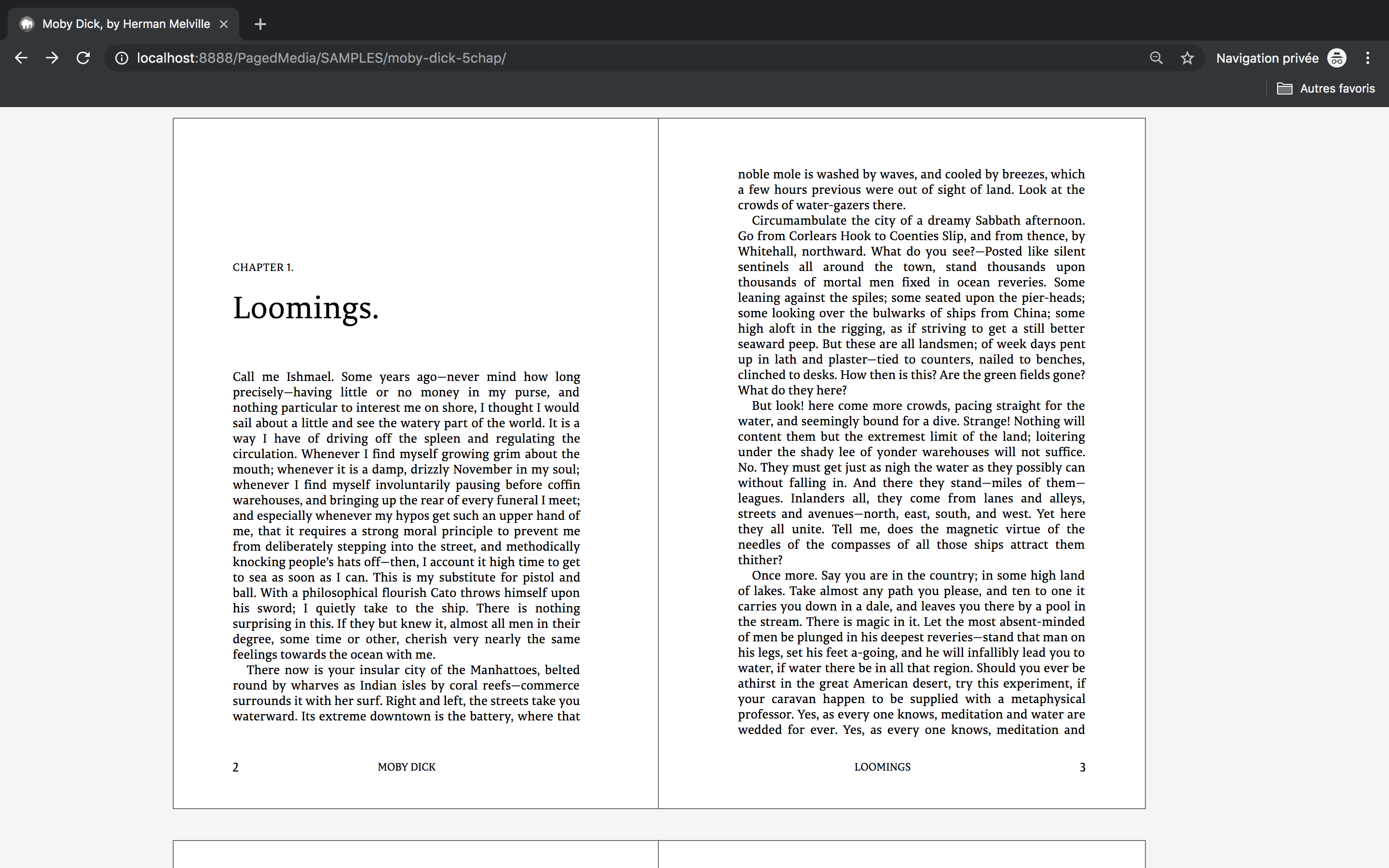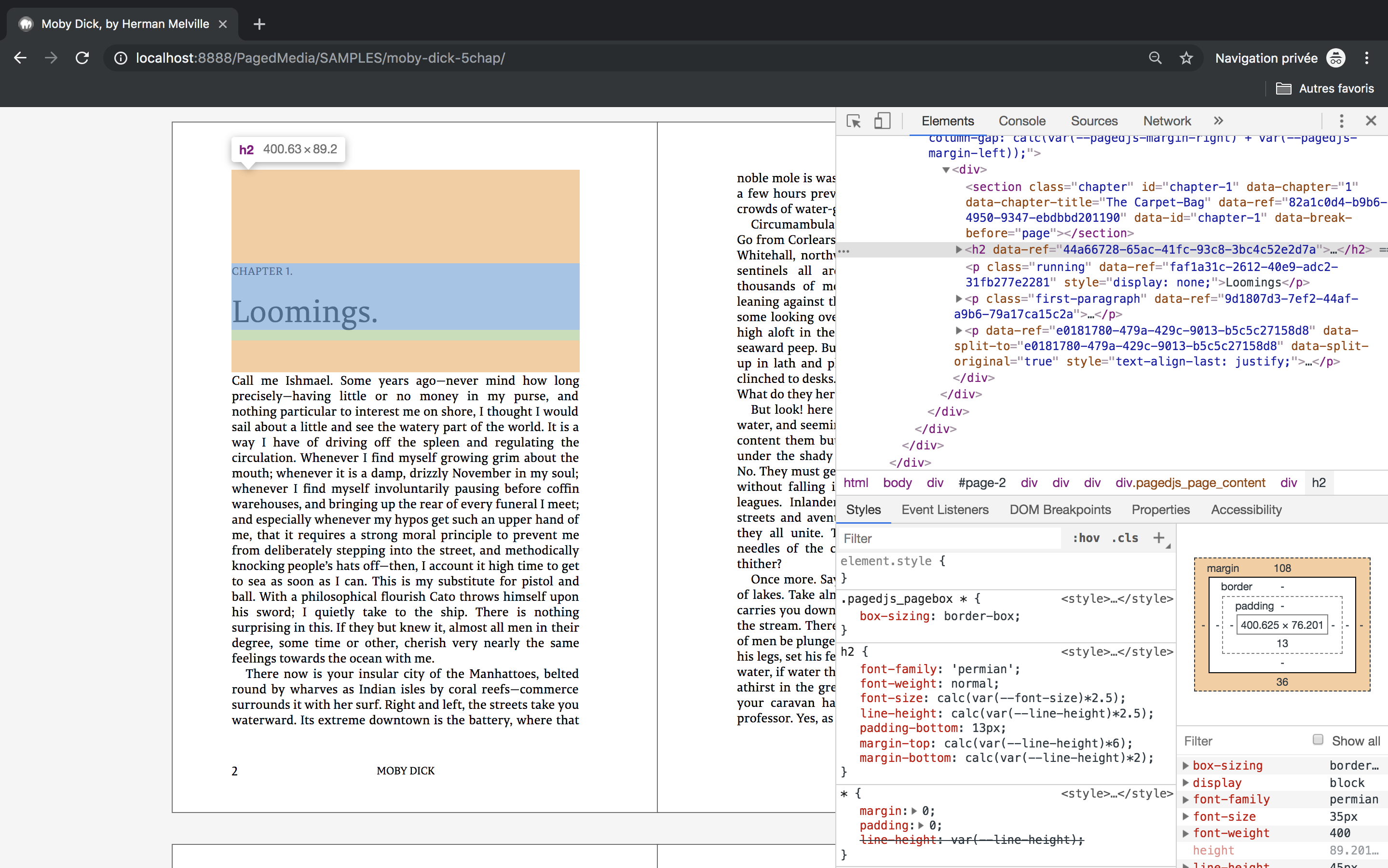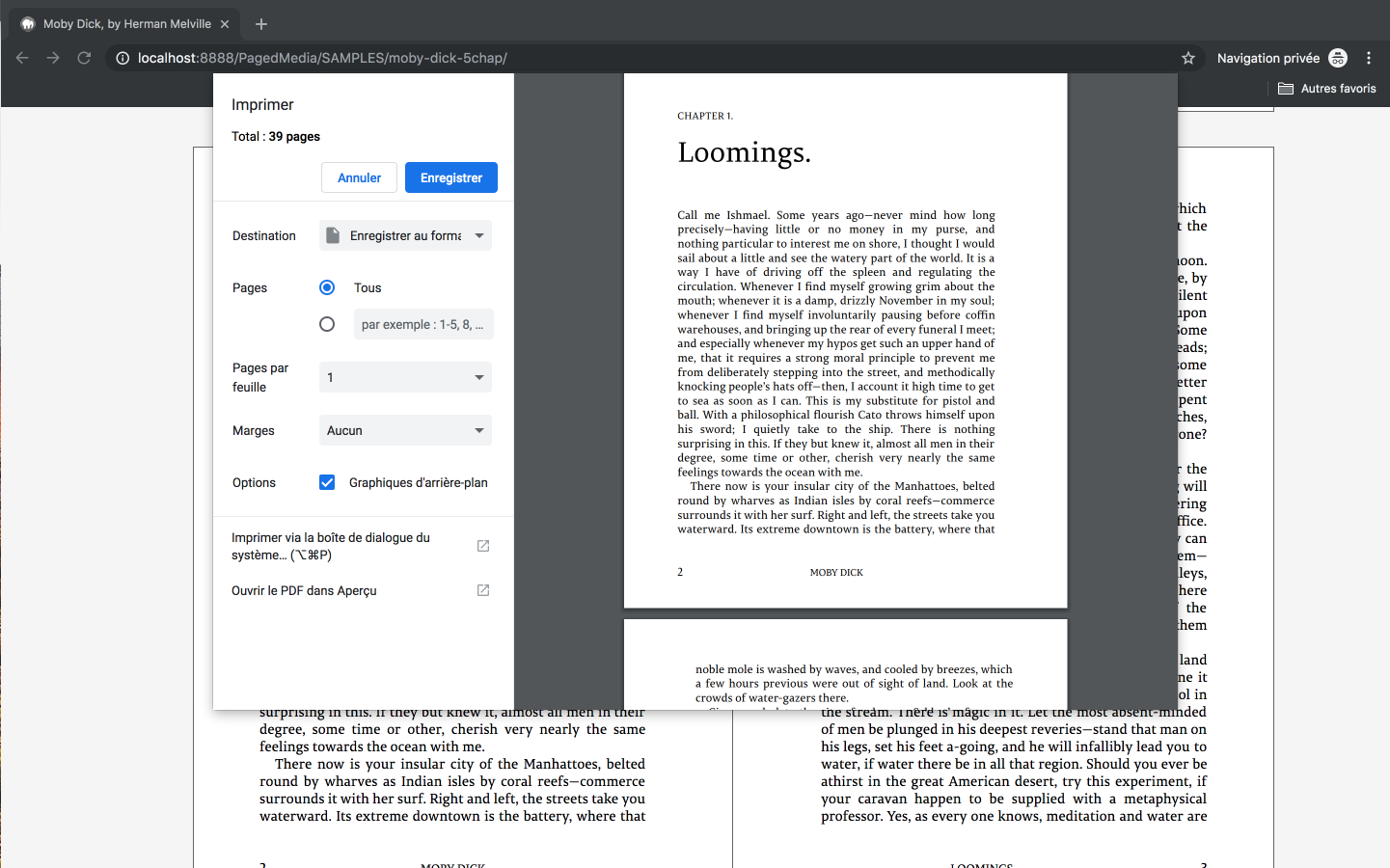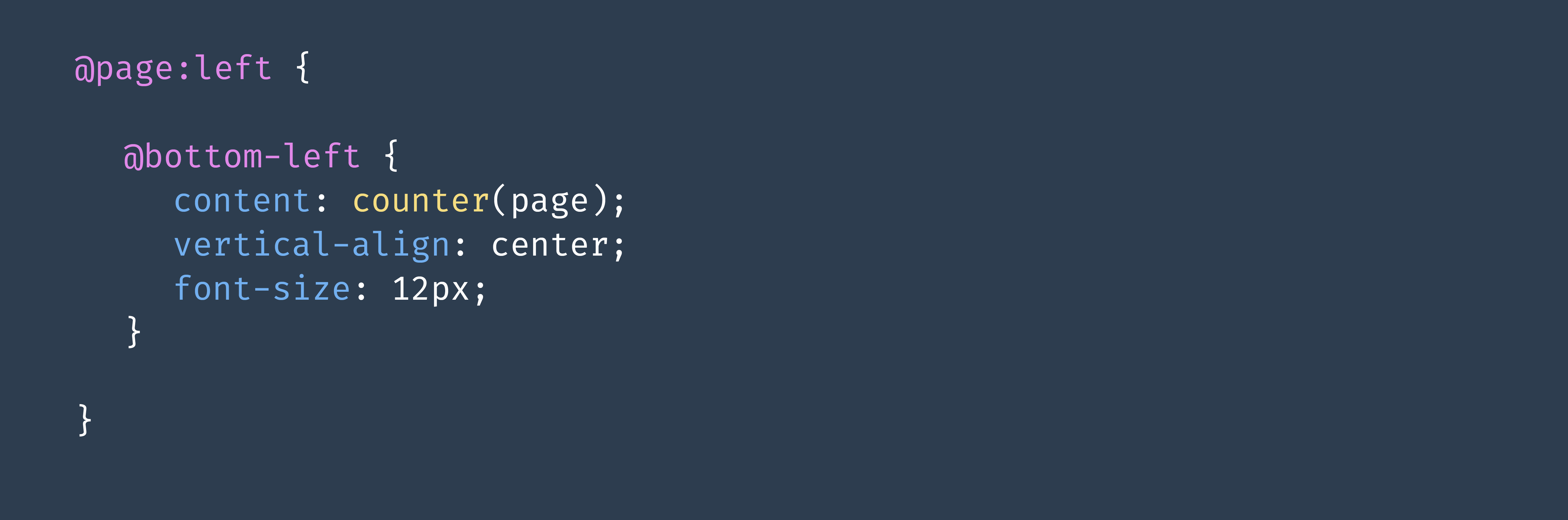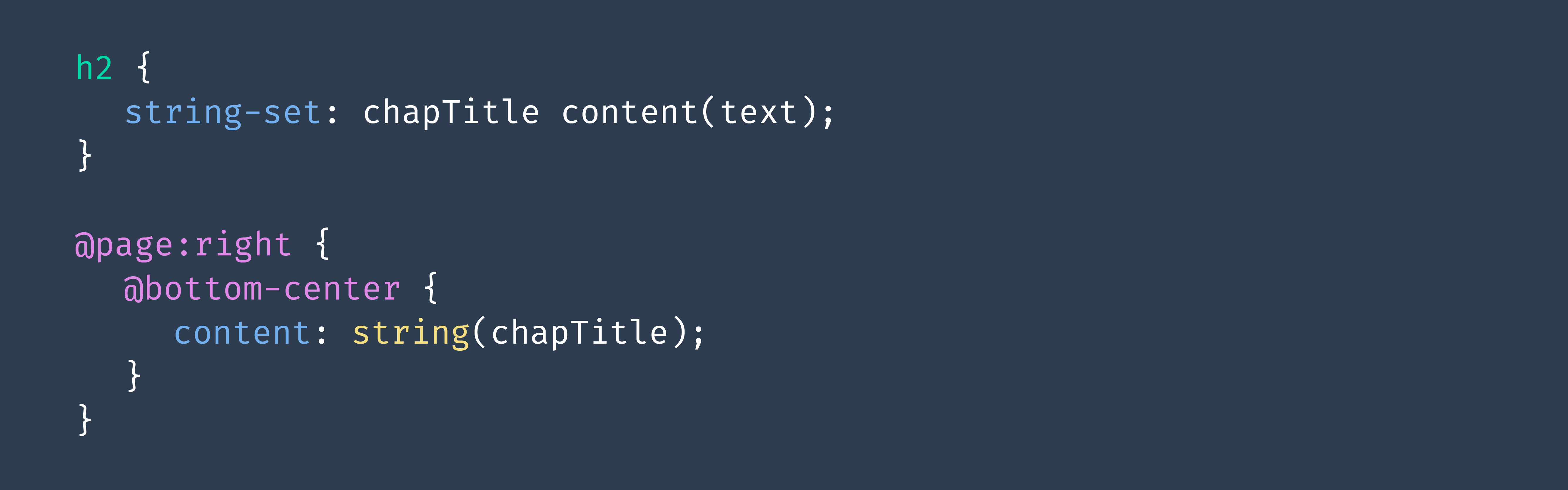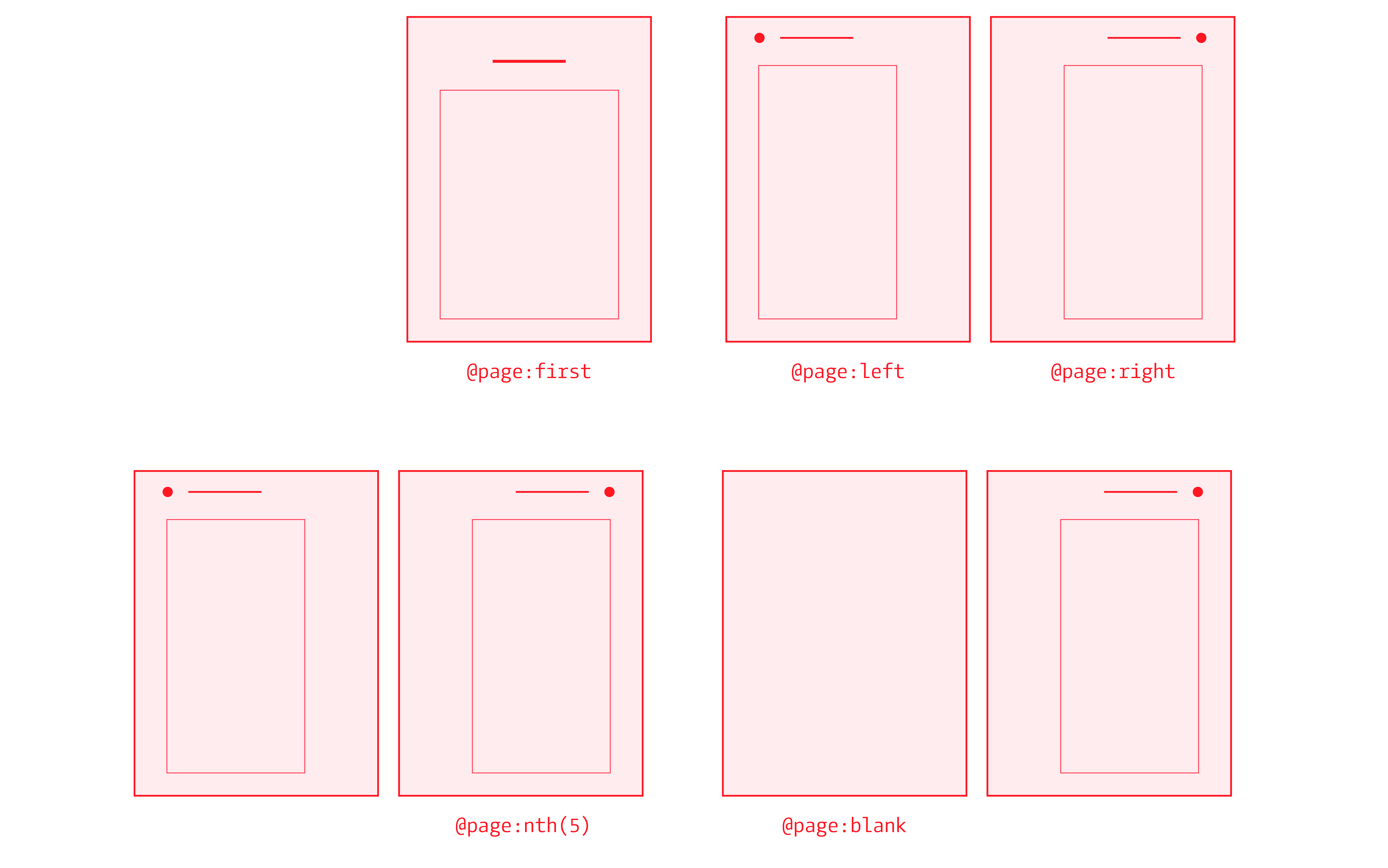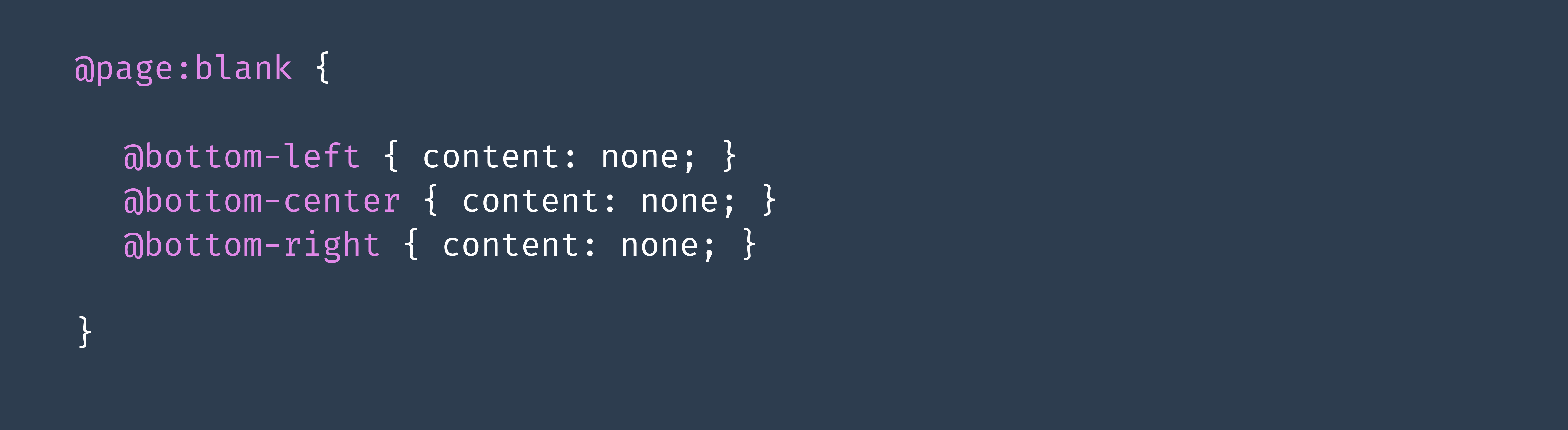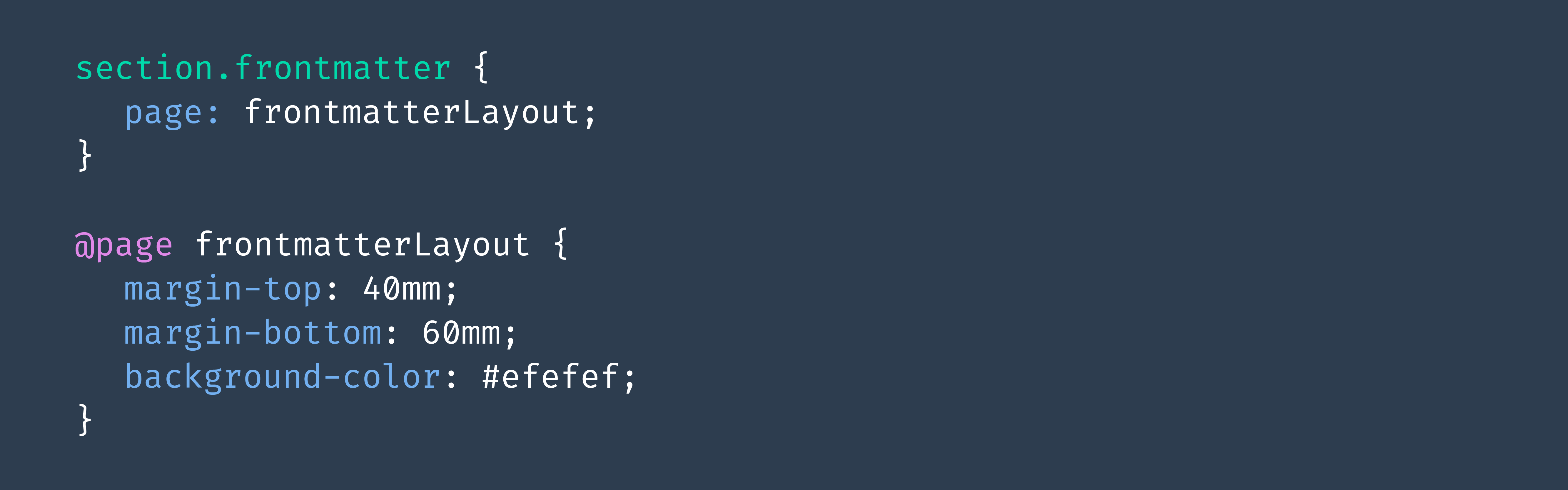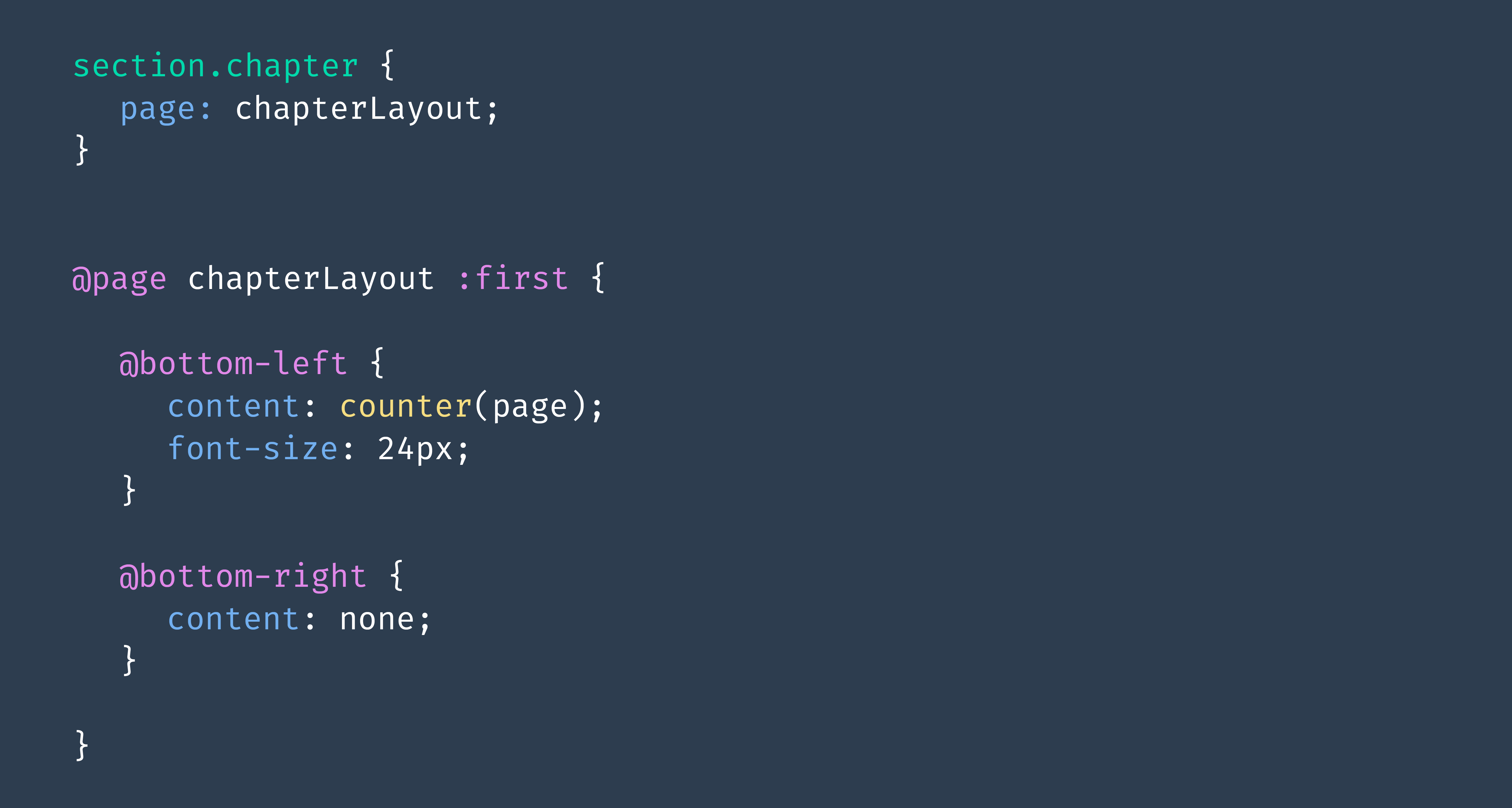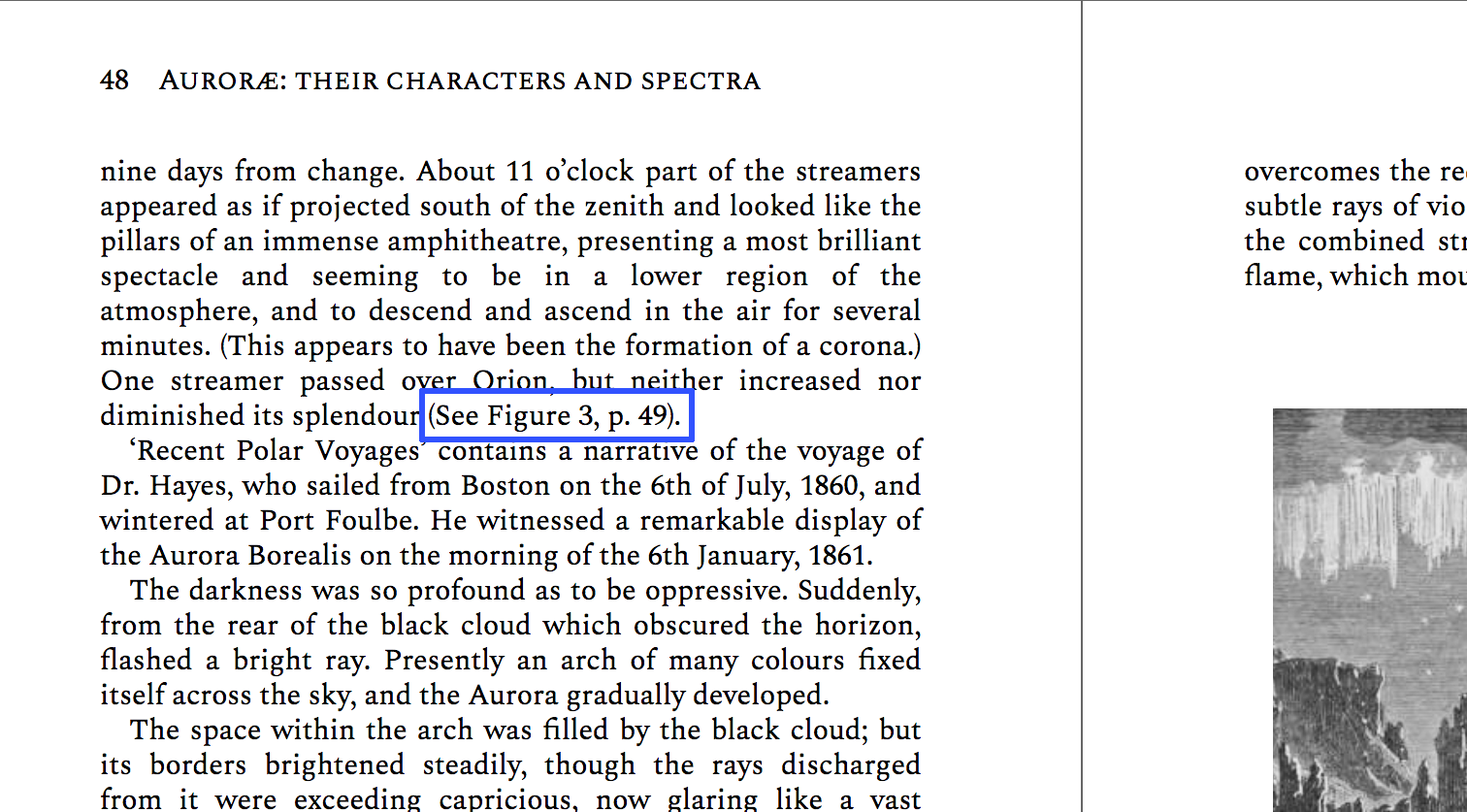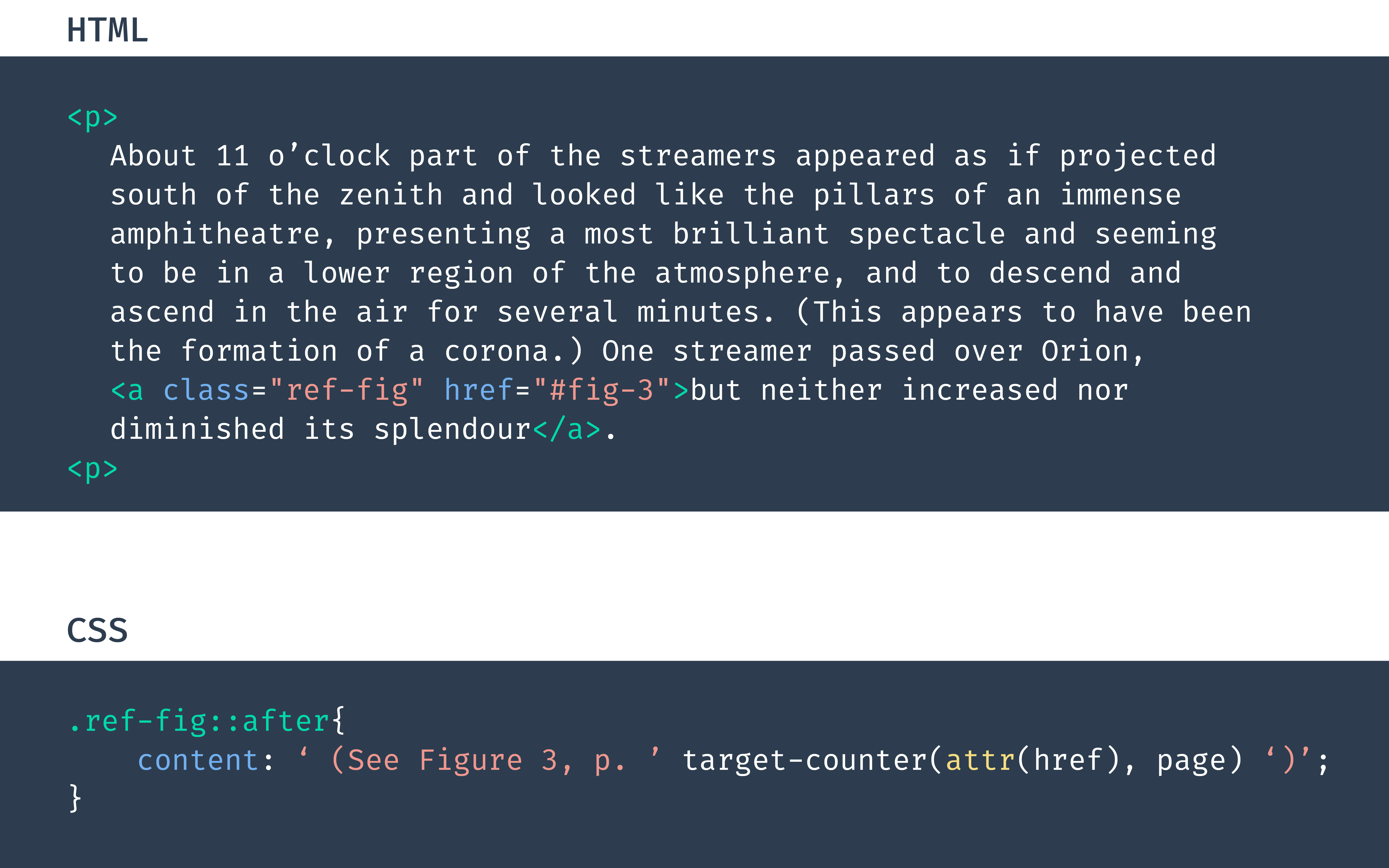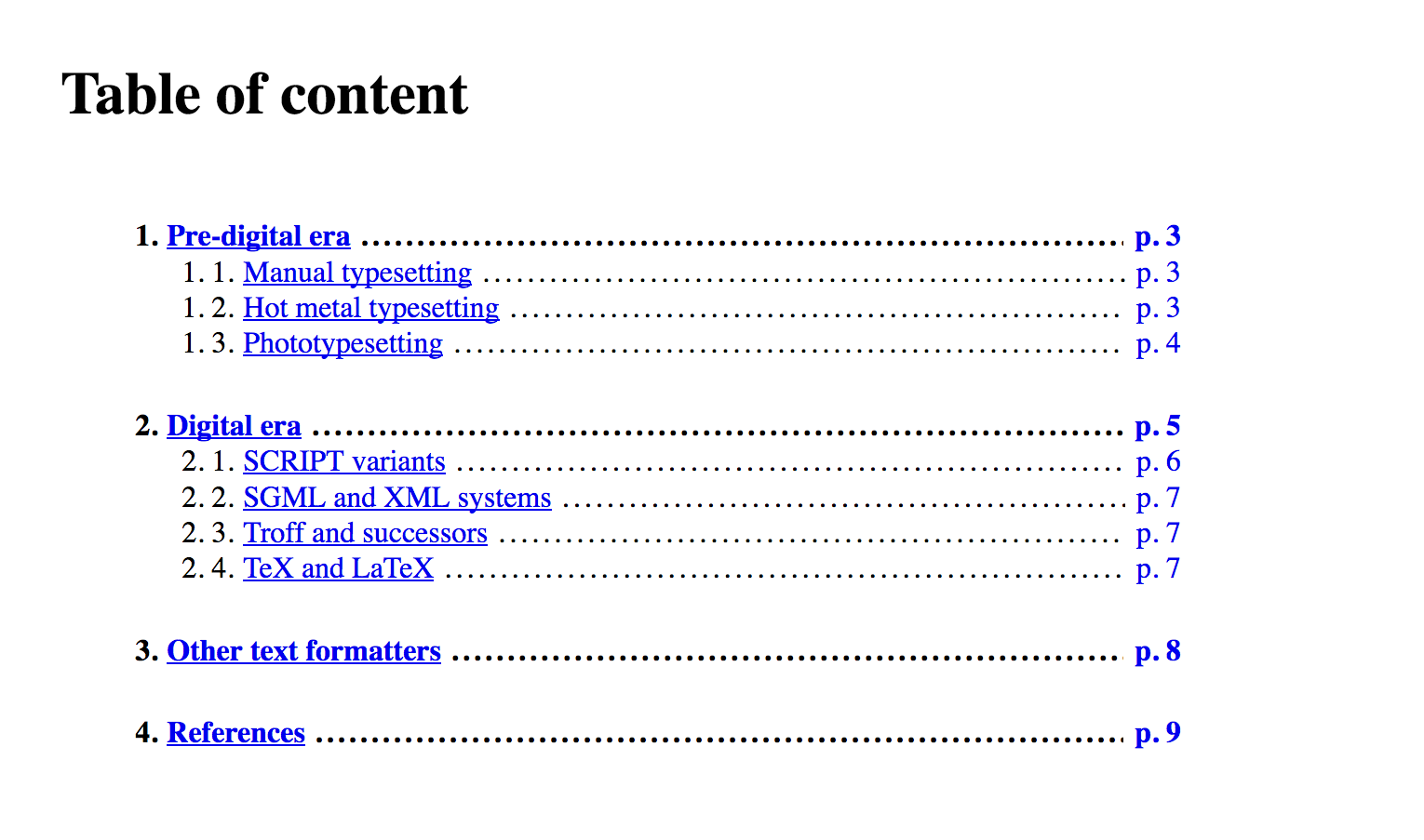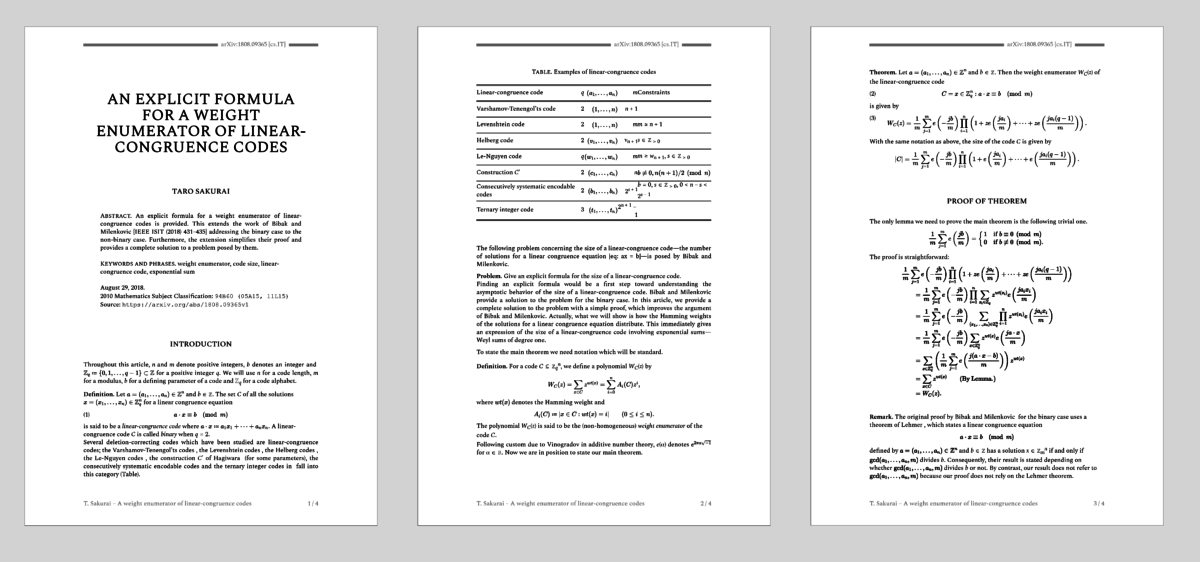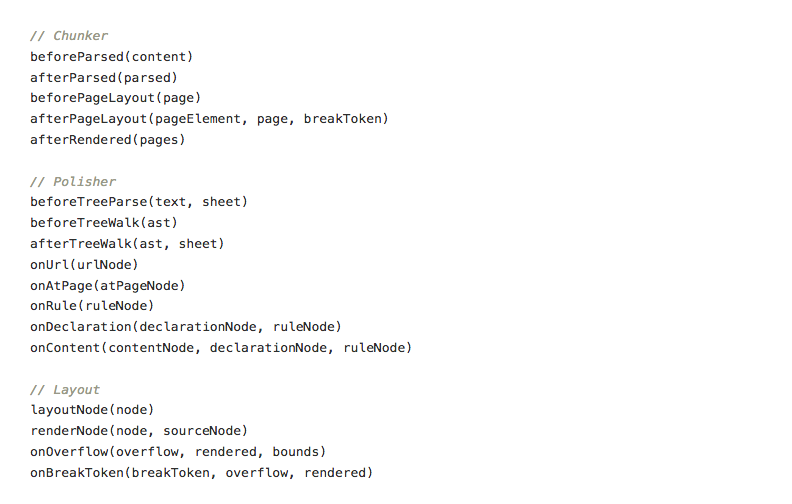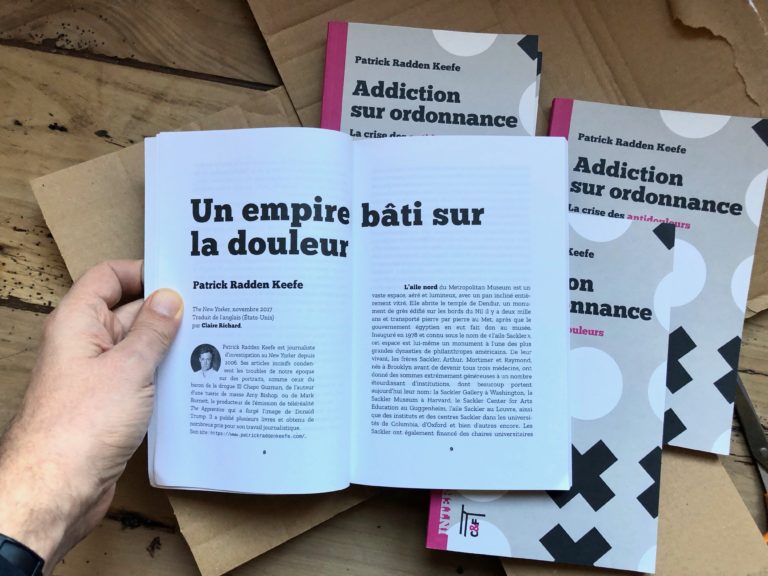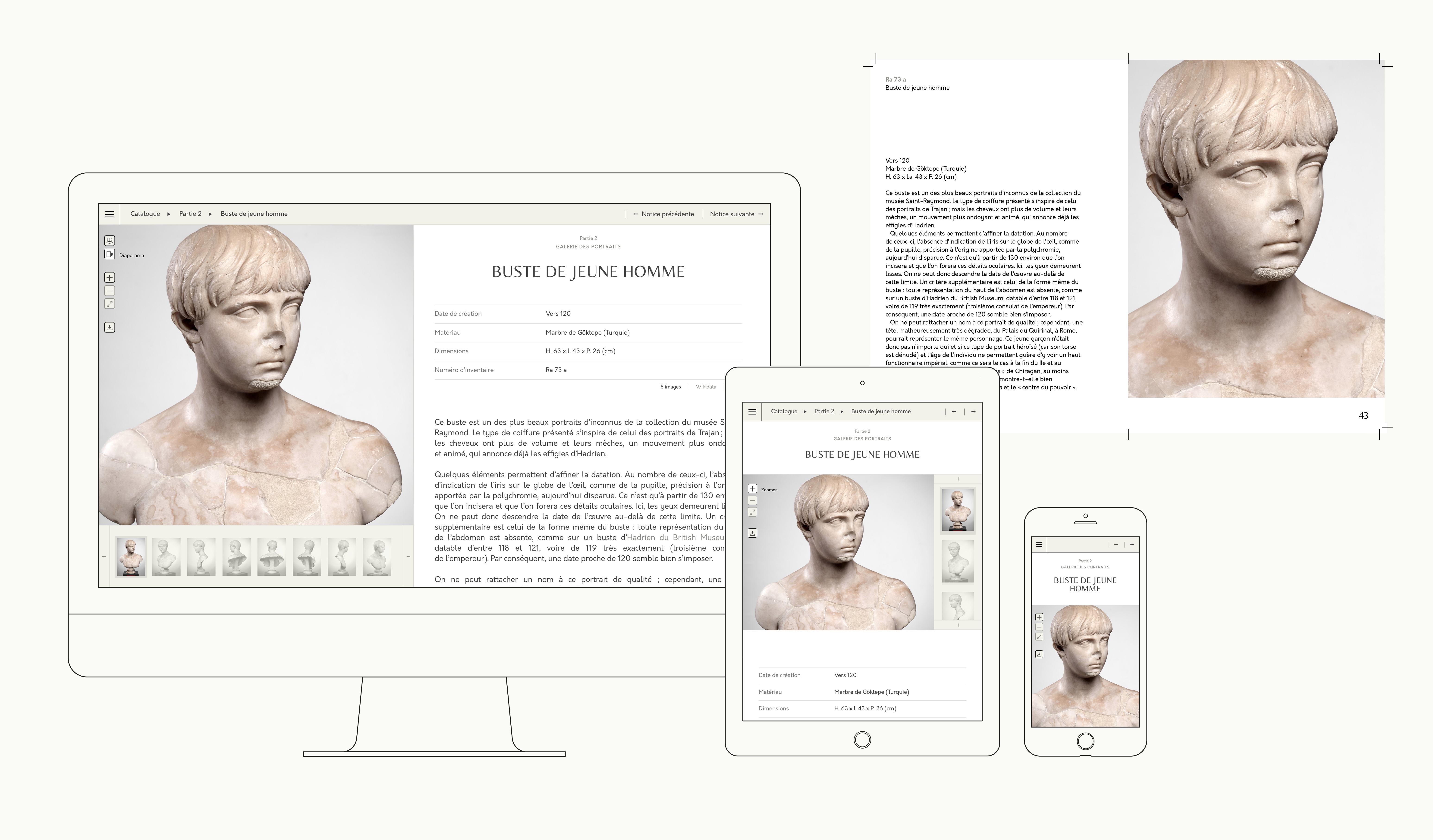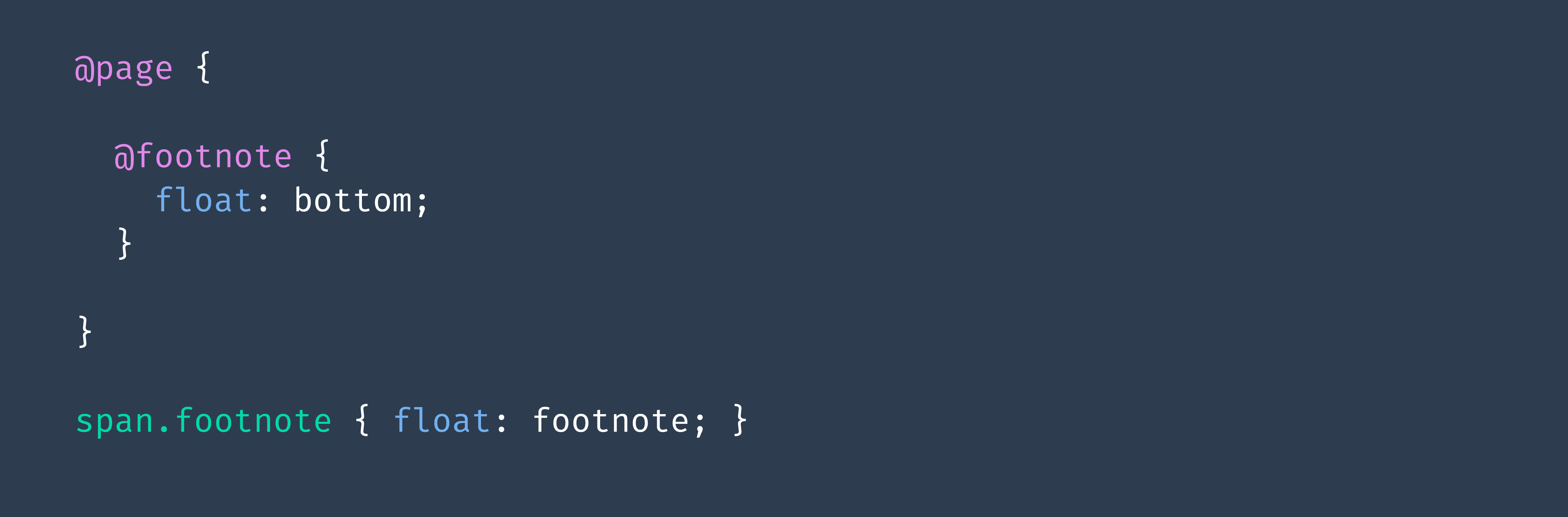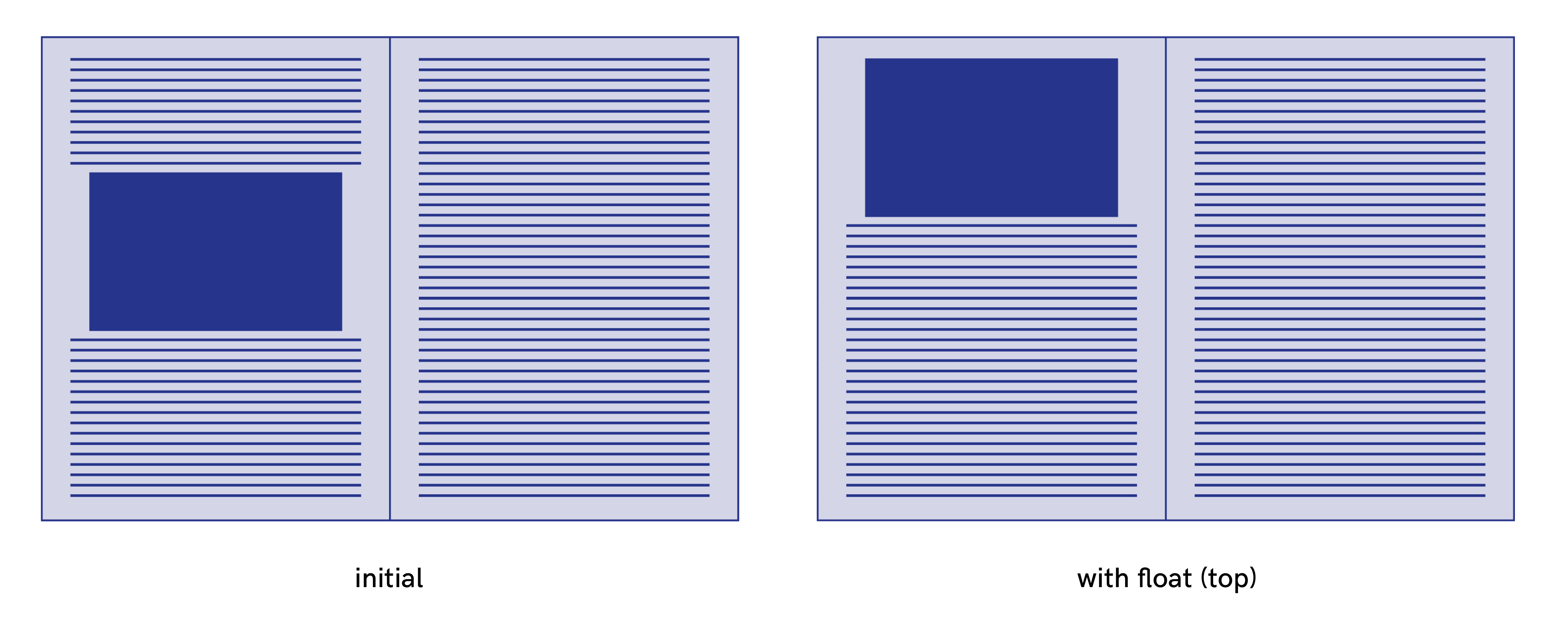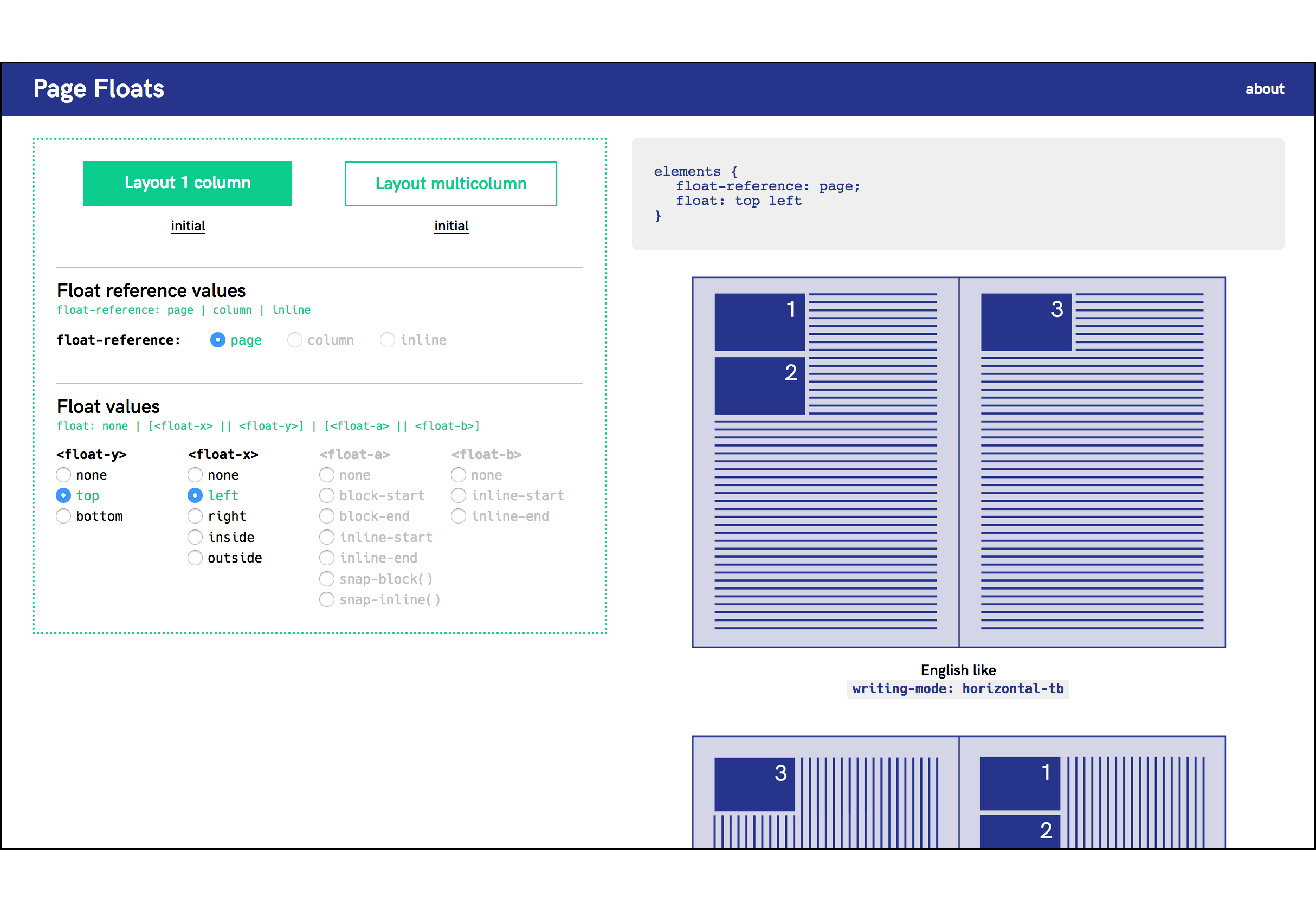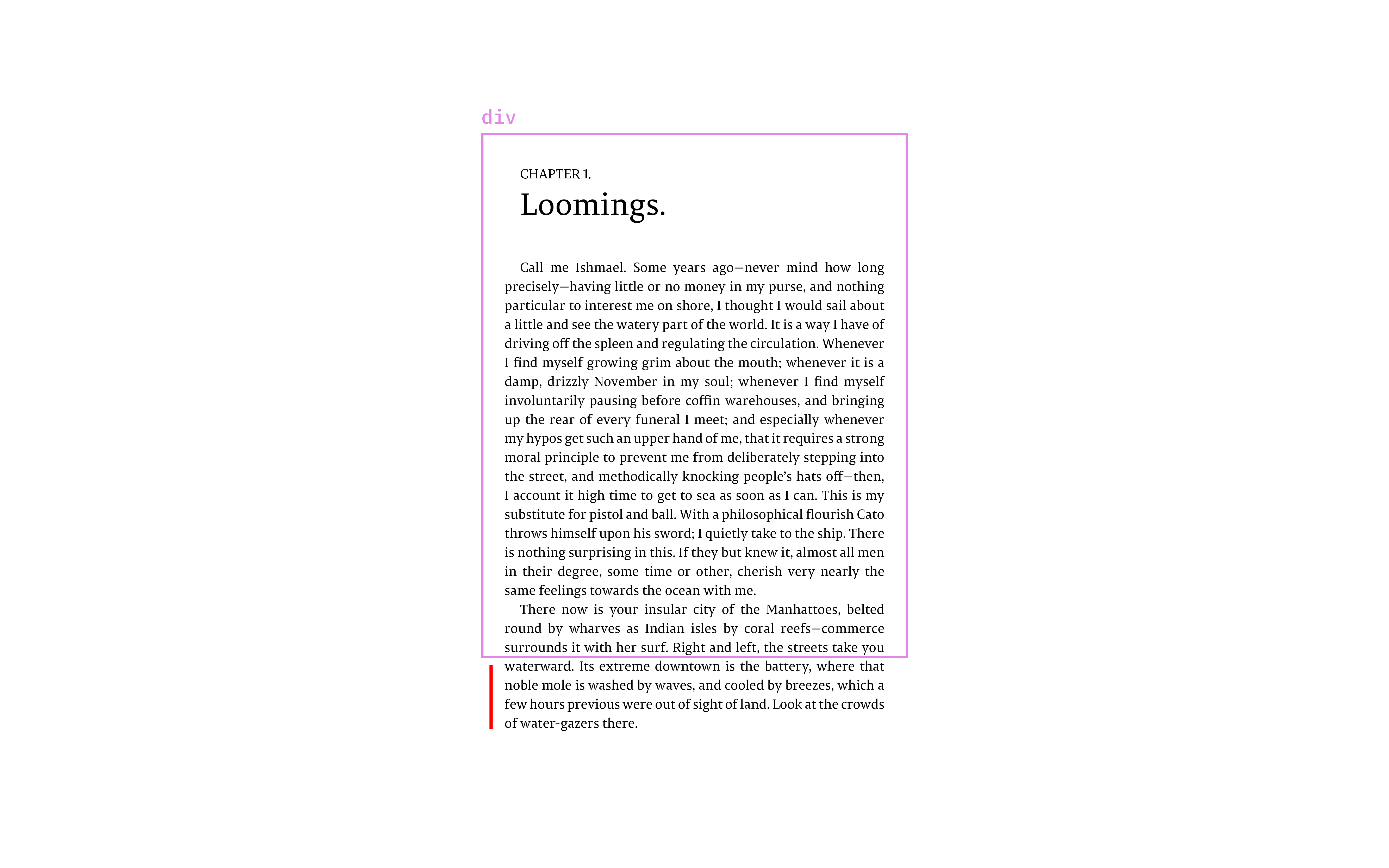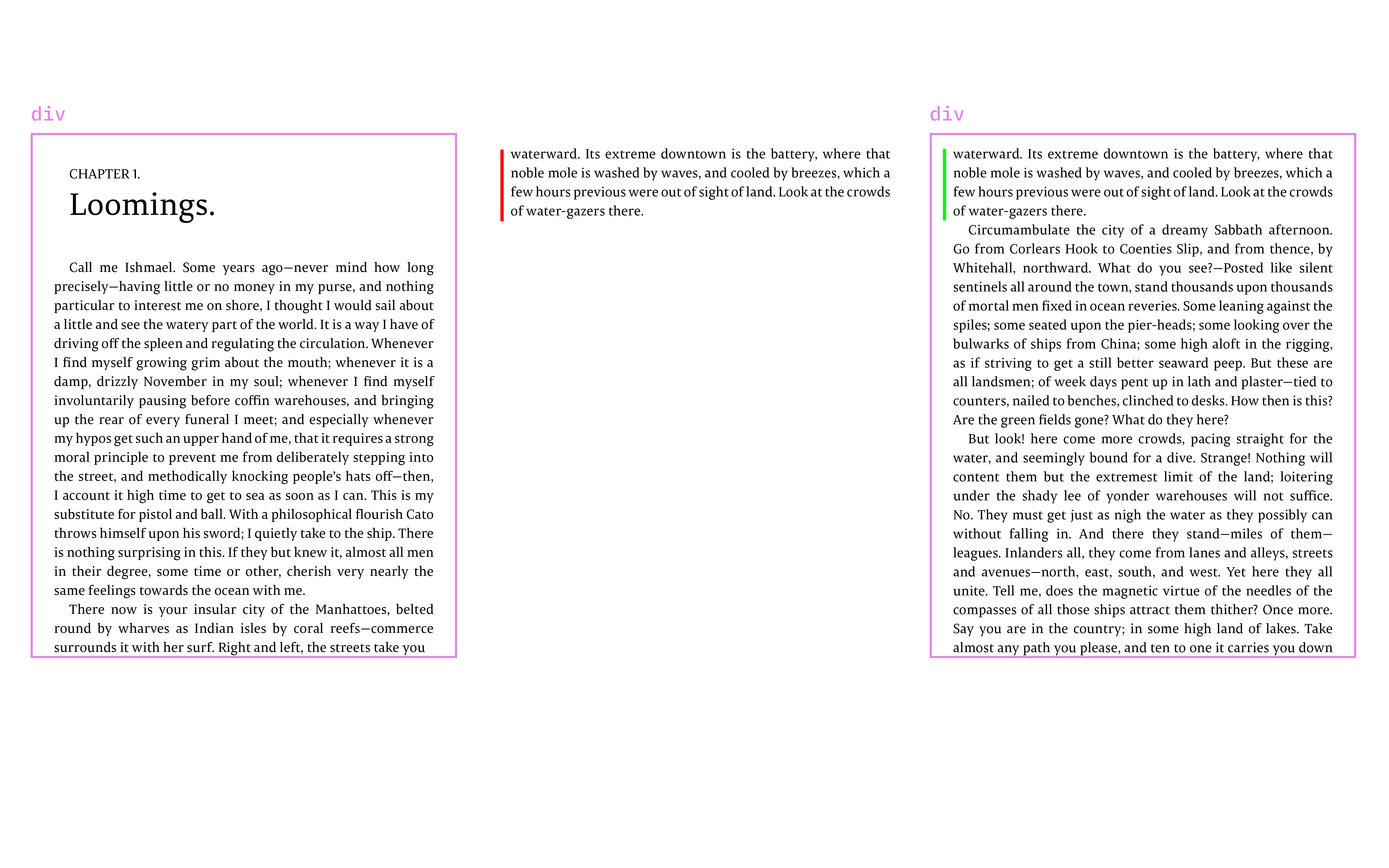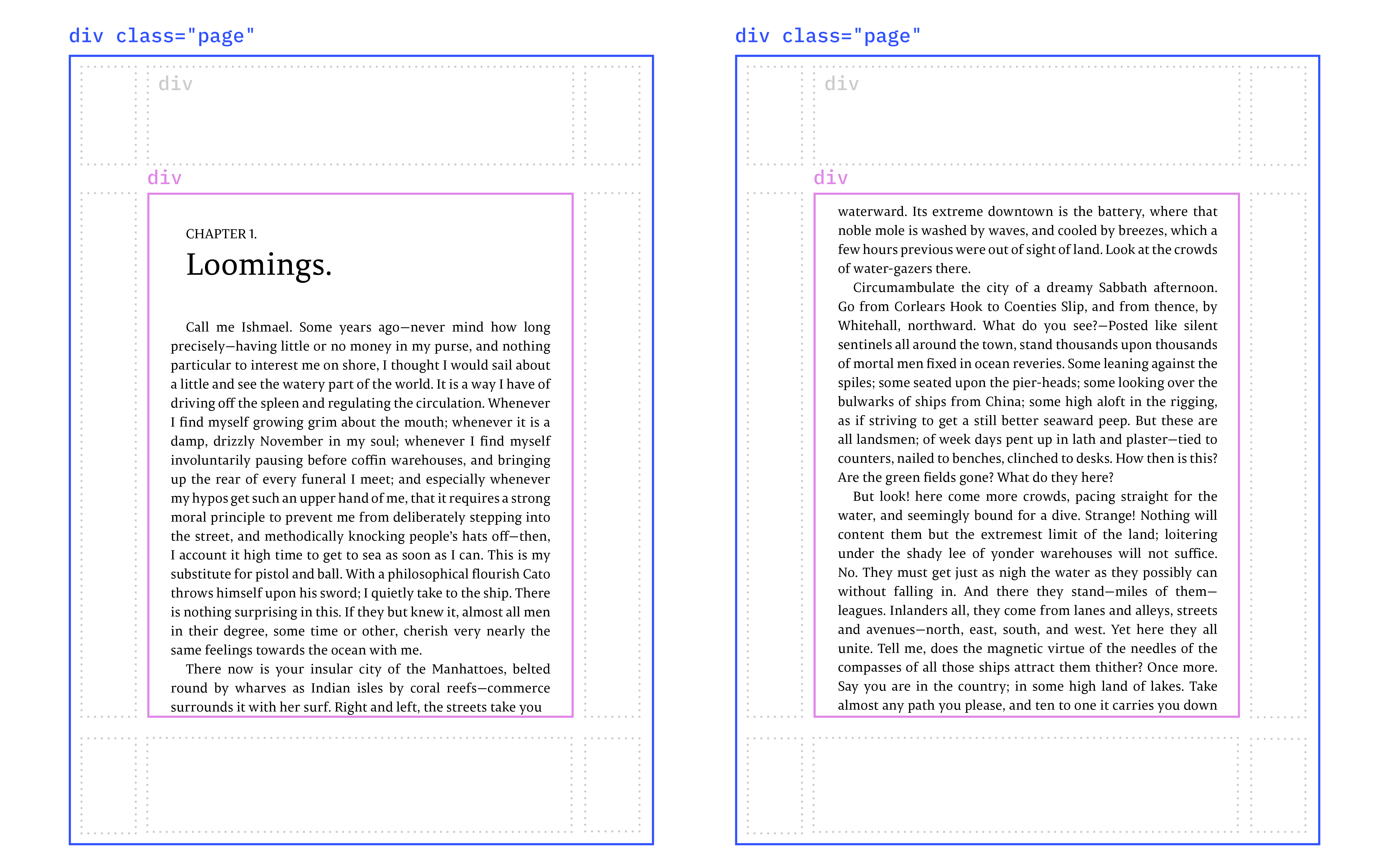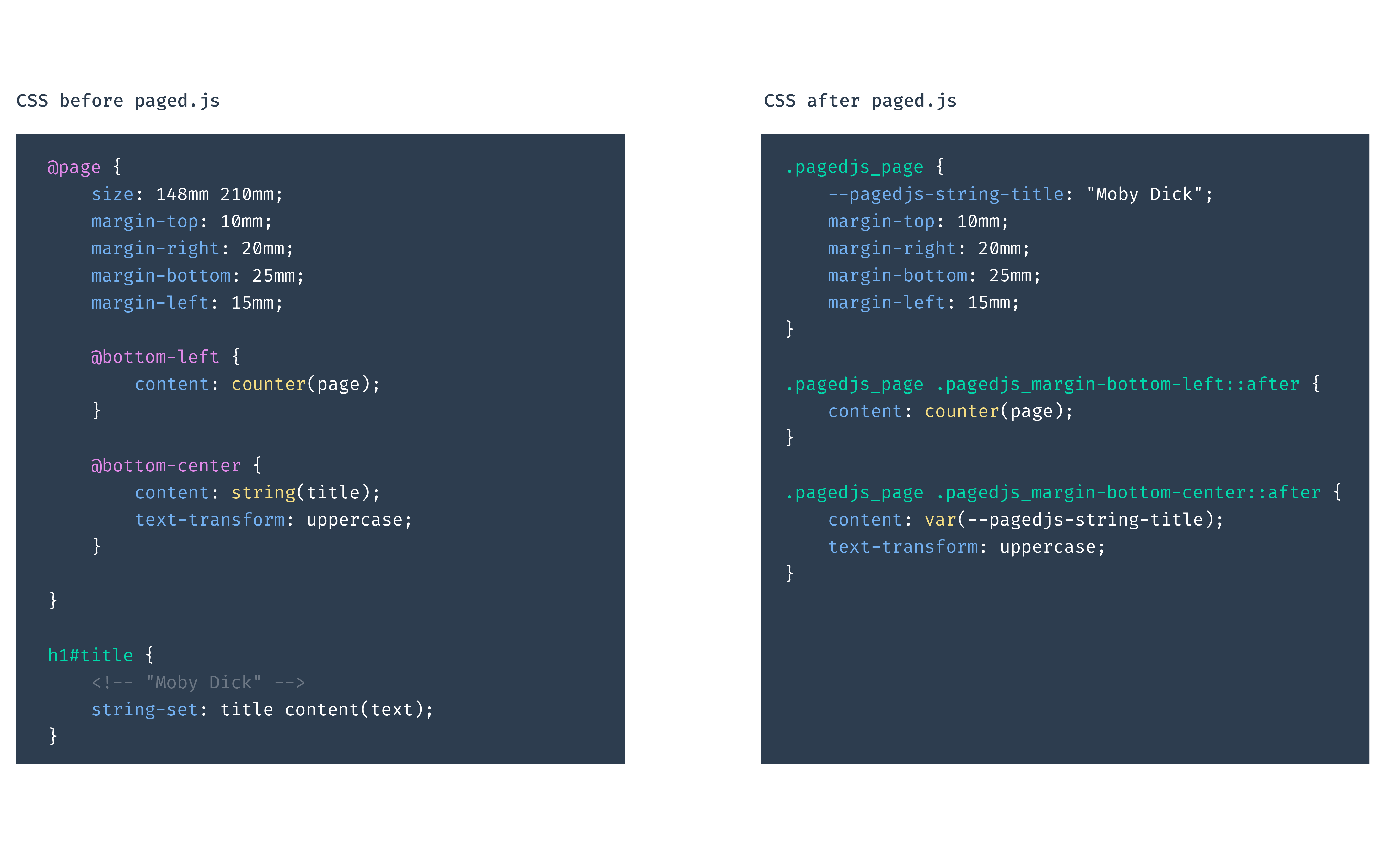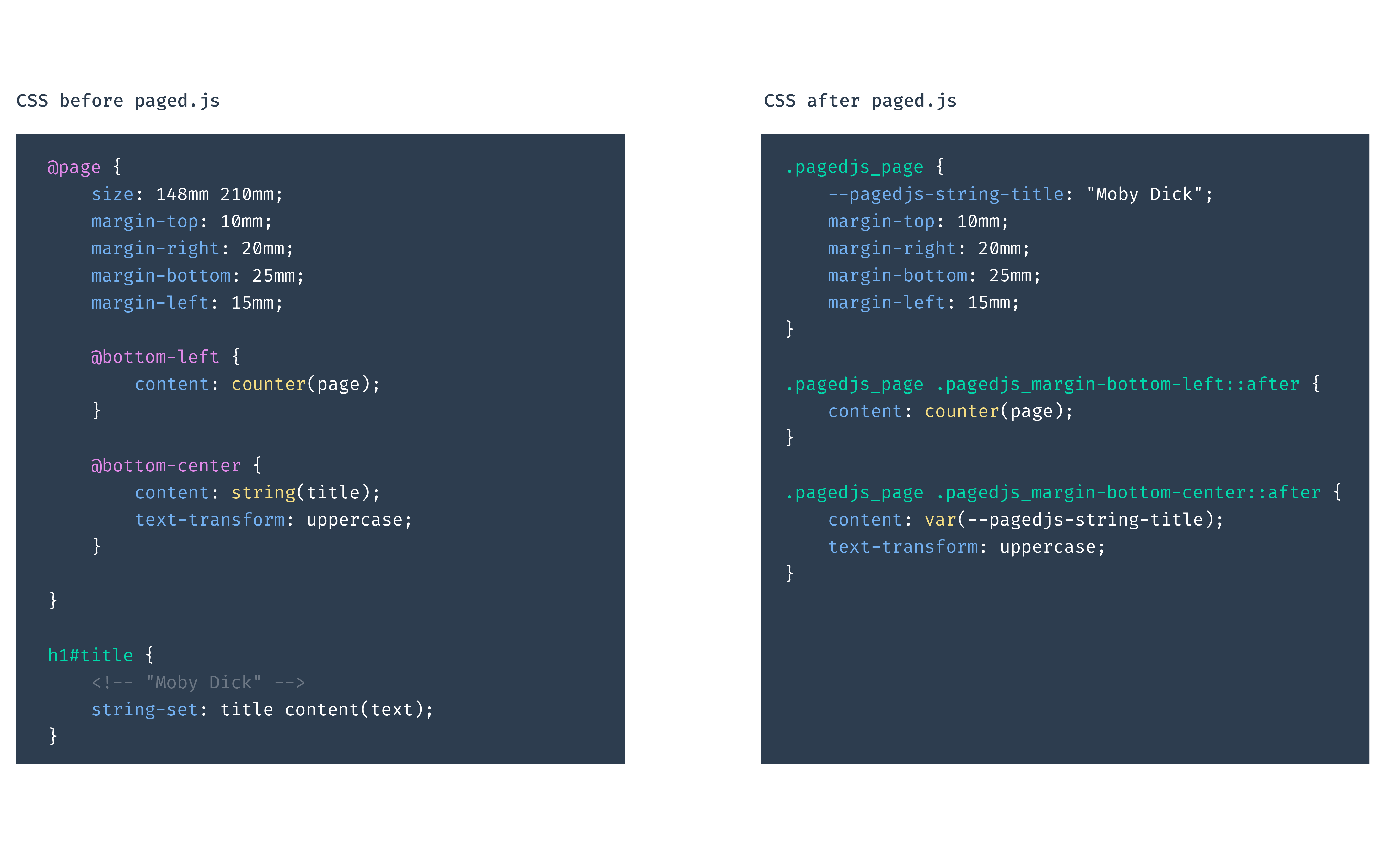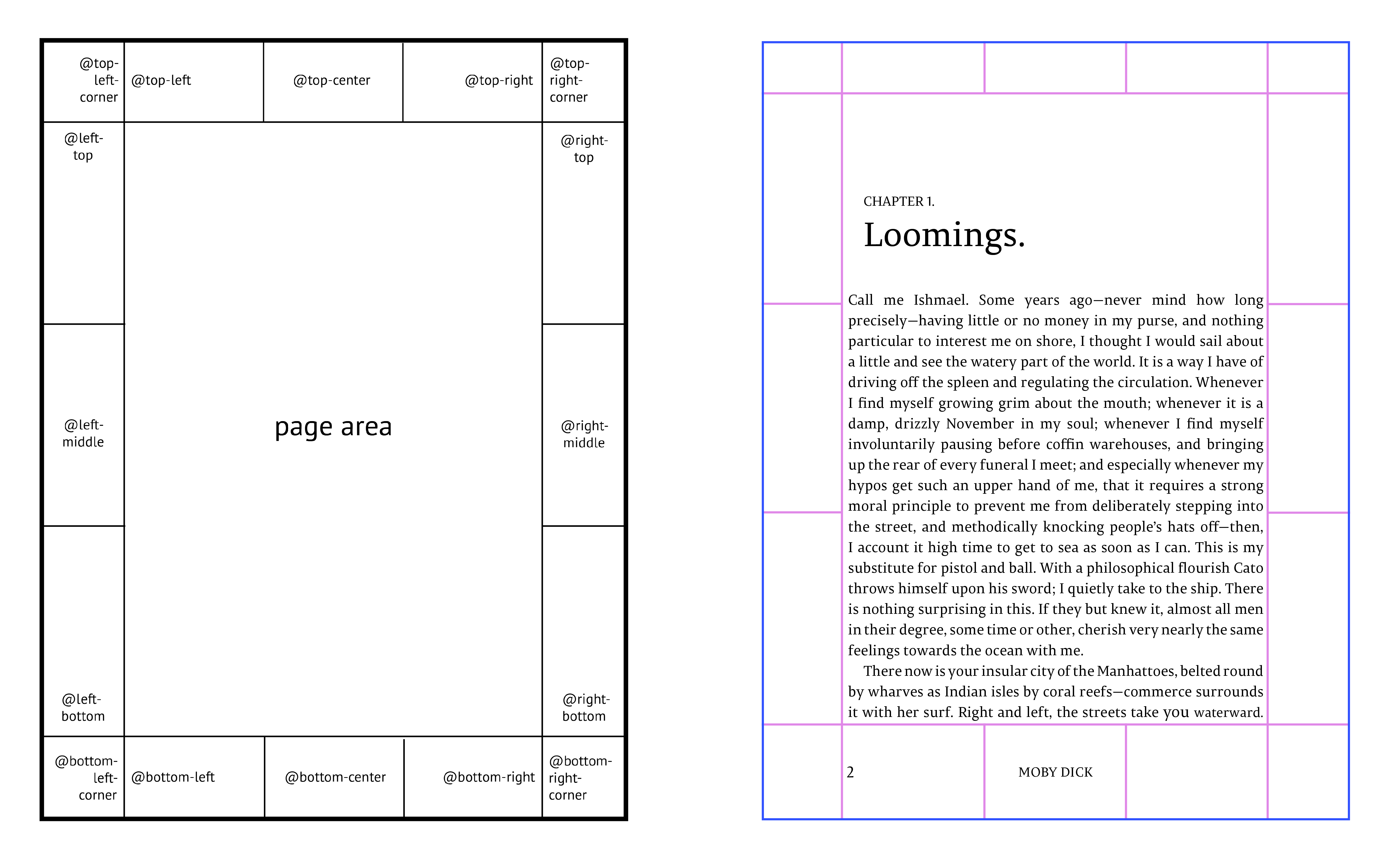Paged.js: a Demo
Print Books with Browsers
Julie Blanc (@julieblancfr)
Publishing Fair Torino – November 24, 2019
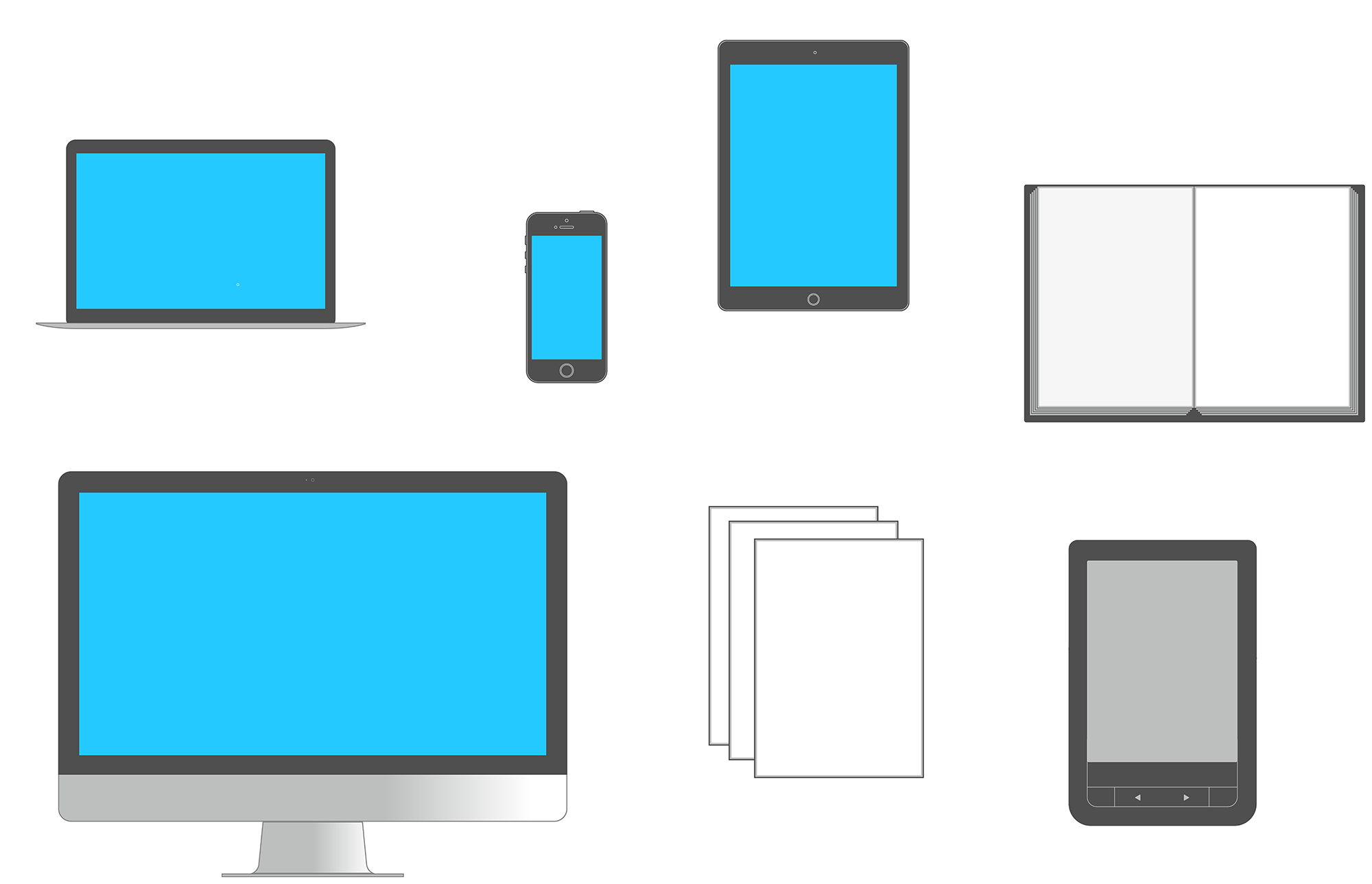
Responsive web publications
HTML, CSS, JavaScript...
Electronic books
ePUB (HTML, CSS)
Print

Web publications → HTML, CSS, JavaScript...
Electronic books → ePUB (HTML, CSS)
Print → Indesign HTML, CSS ?
Automated typesetting and pagination for print
Make PDF outputs of HTML contents from browsers
Flux → Pagination
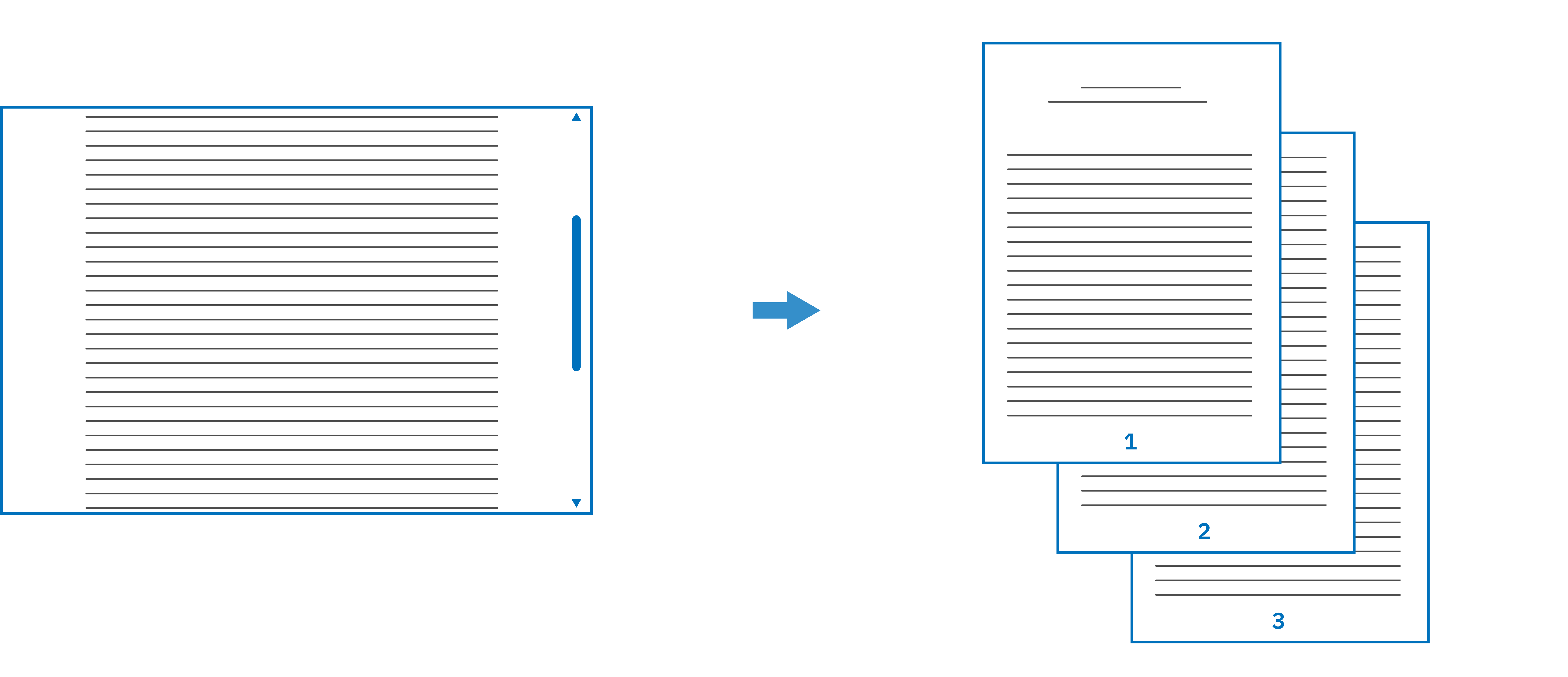
Problems
- Proprietary vs. open-source
- (own) Rendering engines
- Non-standard properties
- No visual preview
What we need
- Open and free tool(s)
- Based on web standards
- Visual preview
- Automated workflows

A free and open source JavaScript library that paginates content in browser
to create PDF outputs from any HTML content
https://pagedmedia.org/paged-js
Team
- Founder: Adam Hyde
- Core team: Fred Chasen, Julie Blanc, Julien Taquet
- Funding: Shuttleworth Foundation, Cabbage Tree Labq
Standards
(W3C)
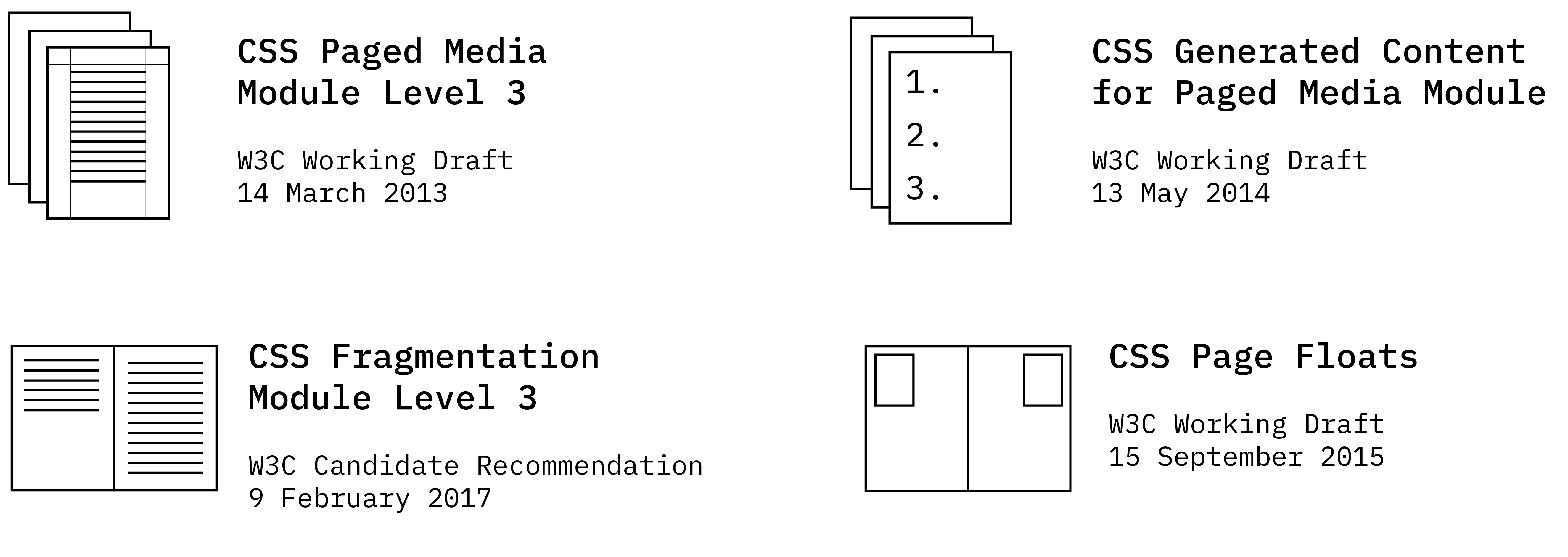
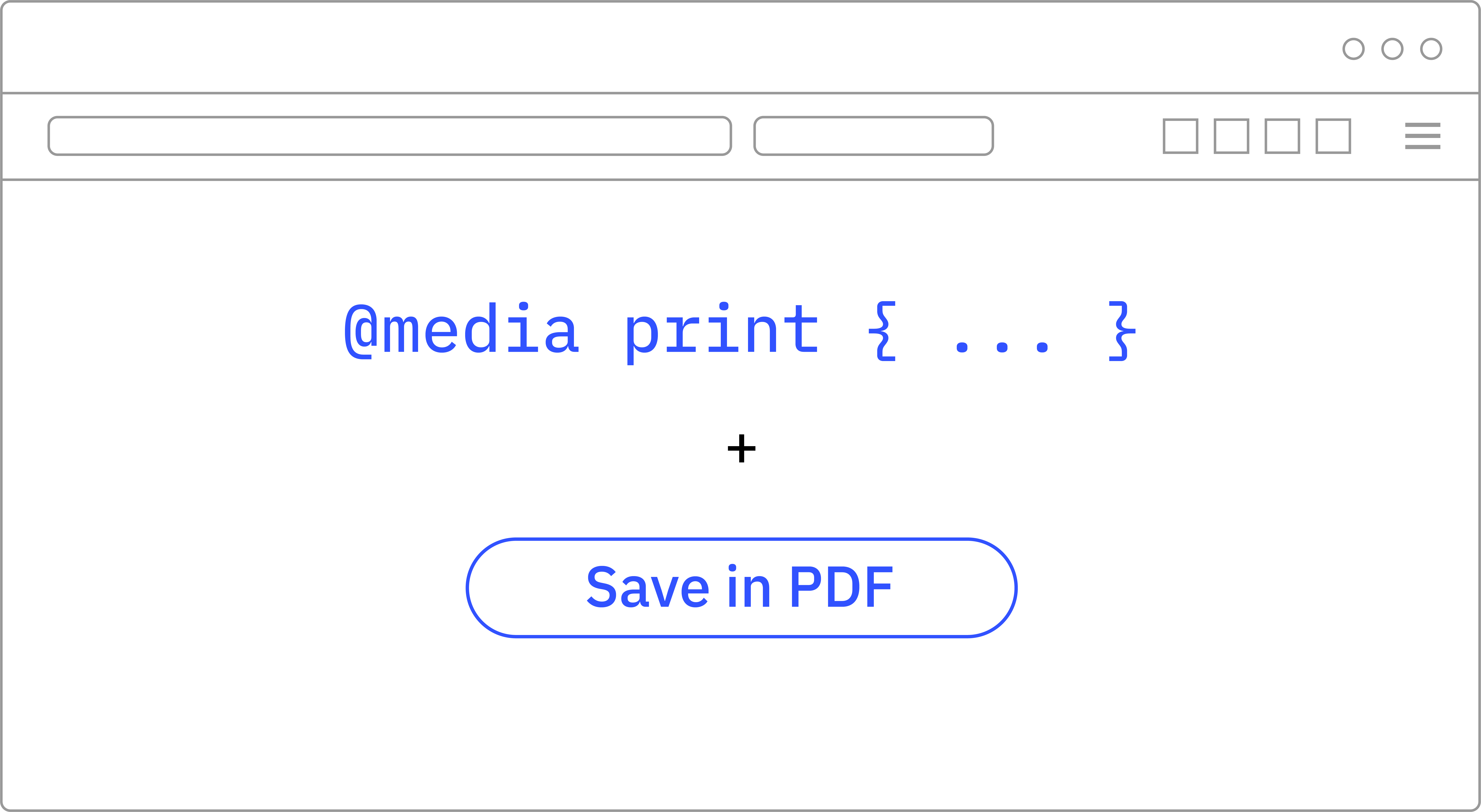
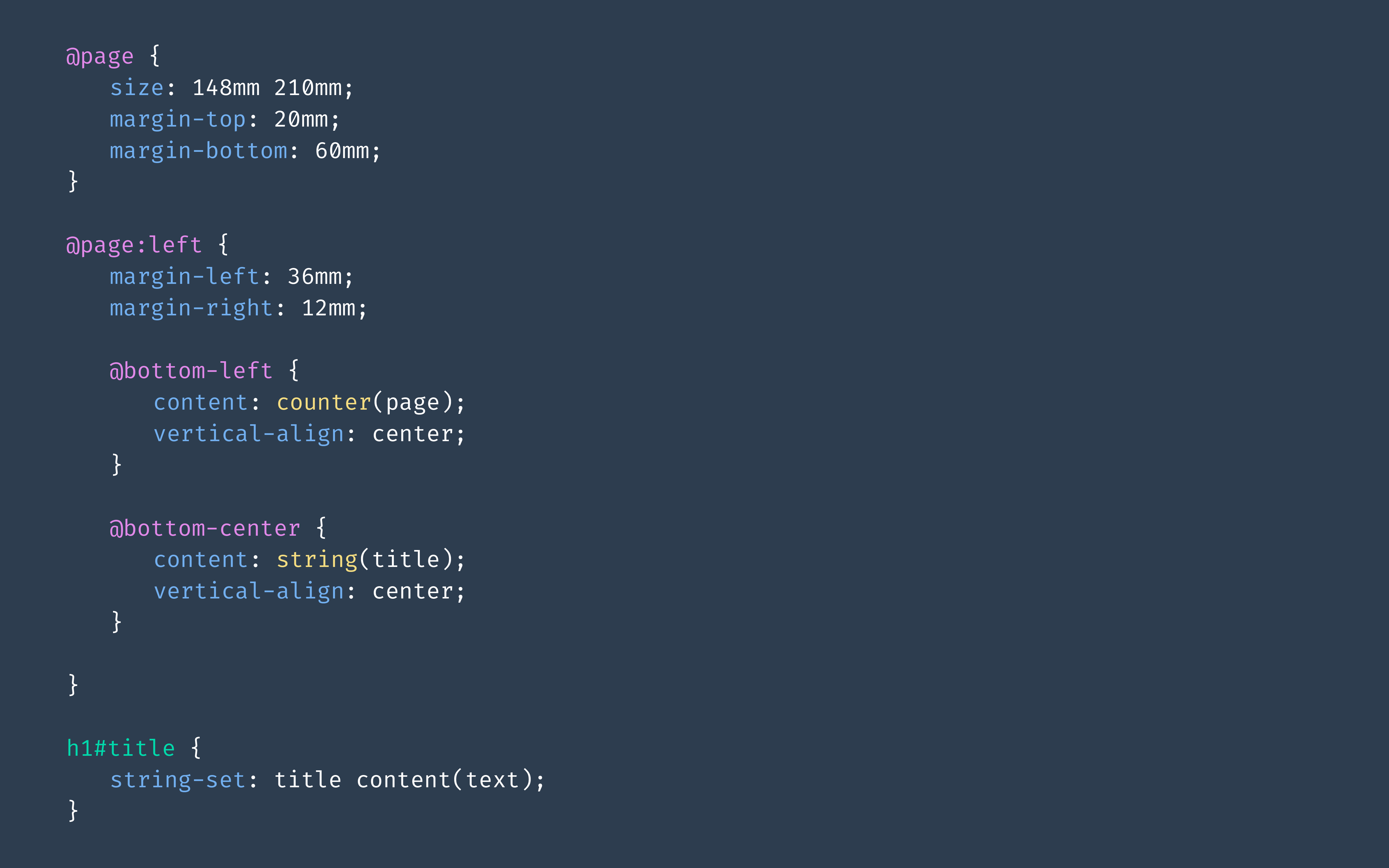
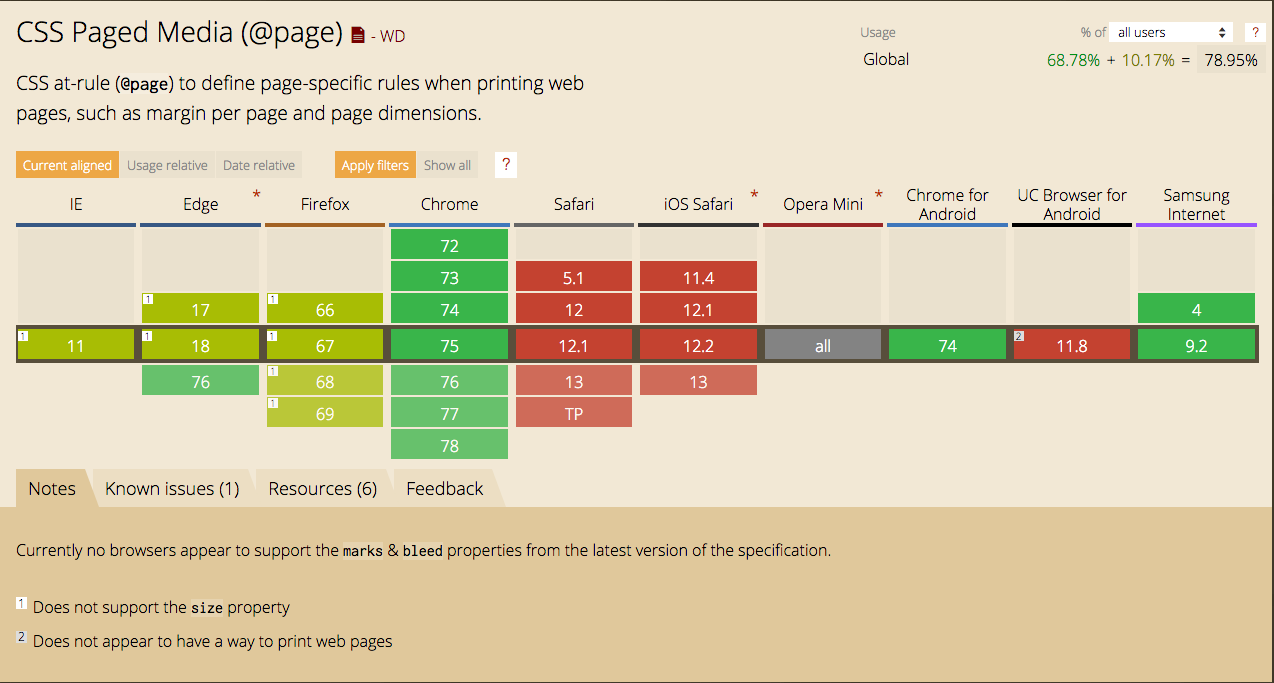
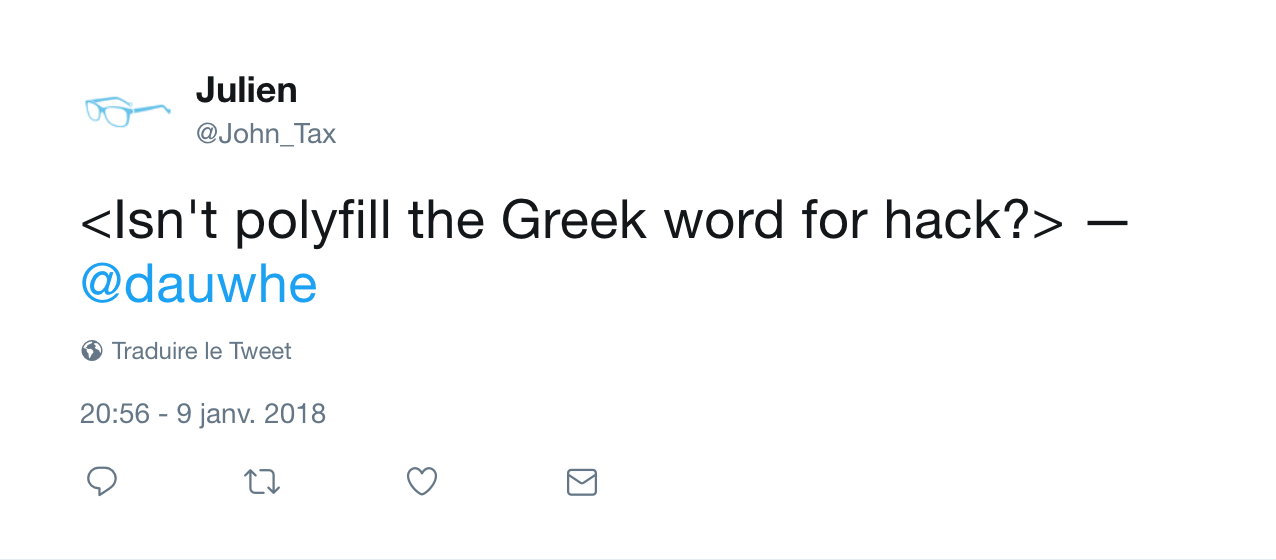
How paged.js works ?
Semantic content (HTML)
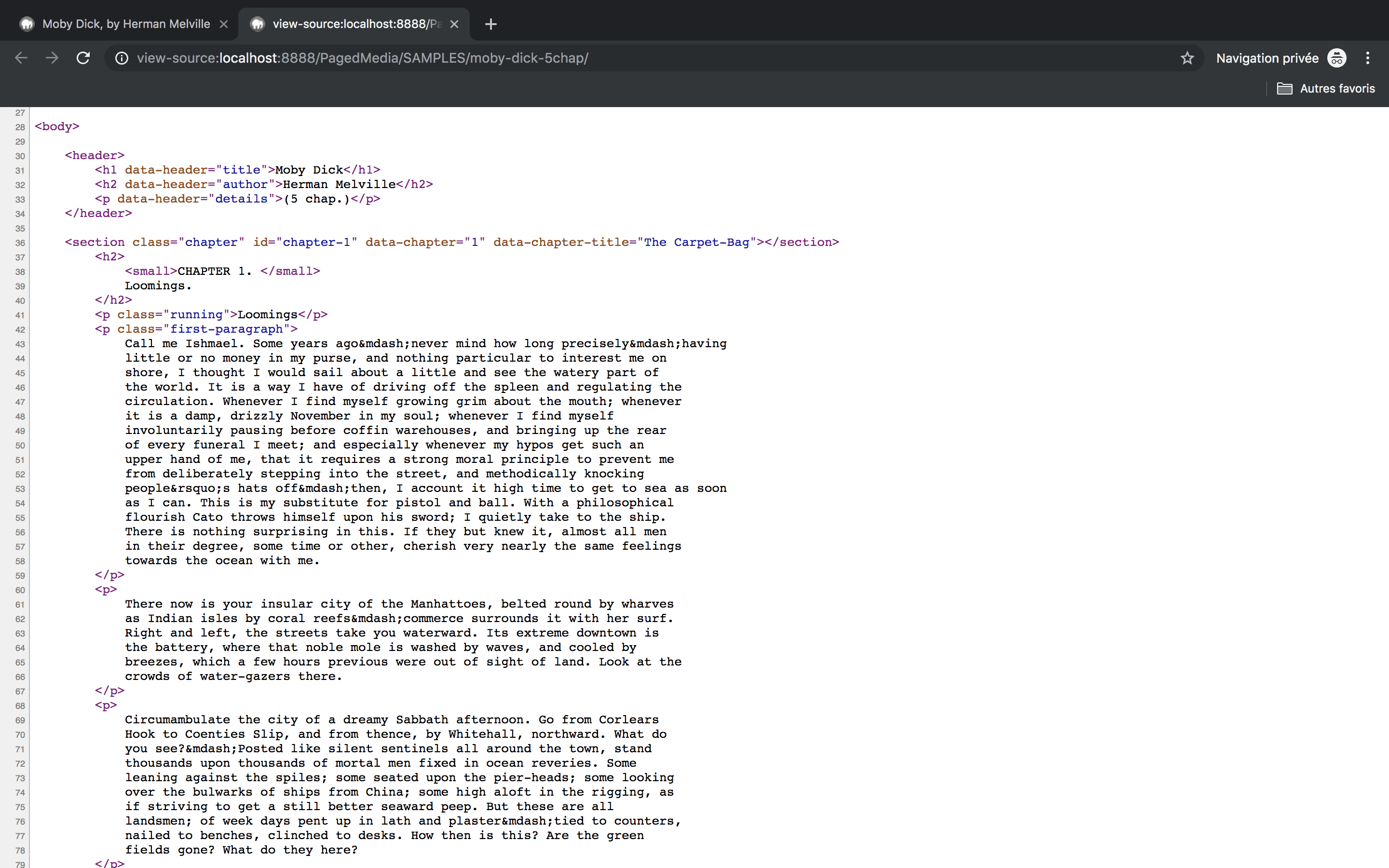
CSS design
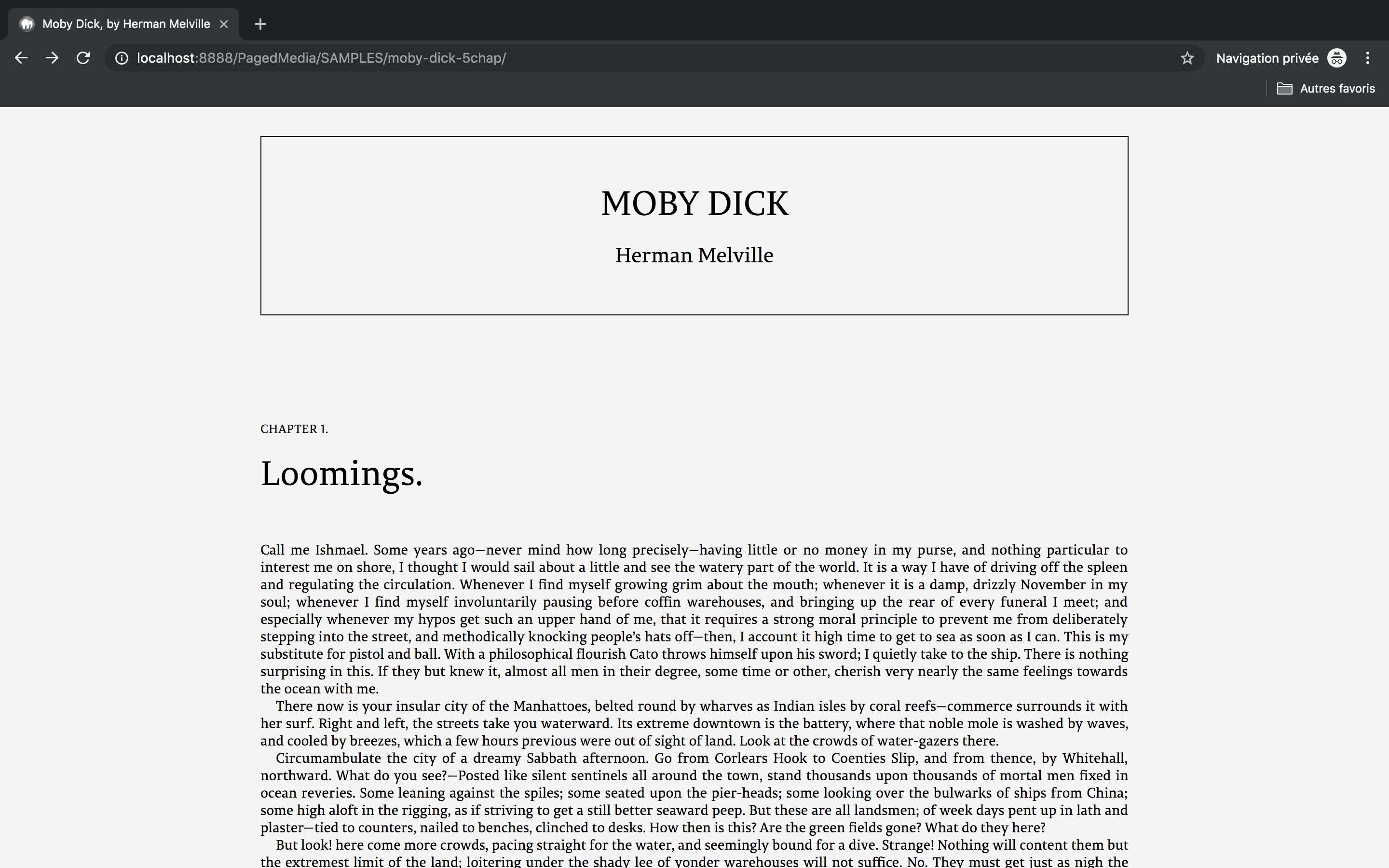
Paged.js script
Paginated display of content
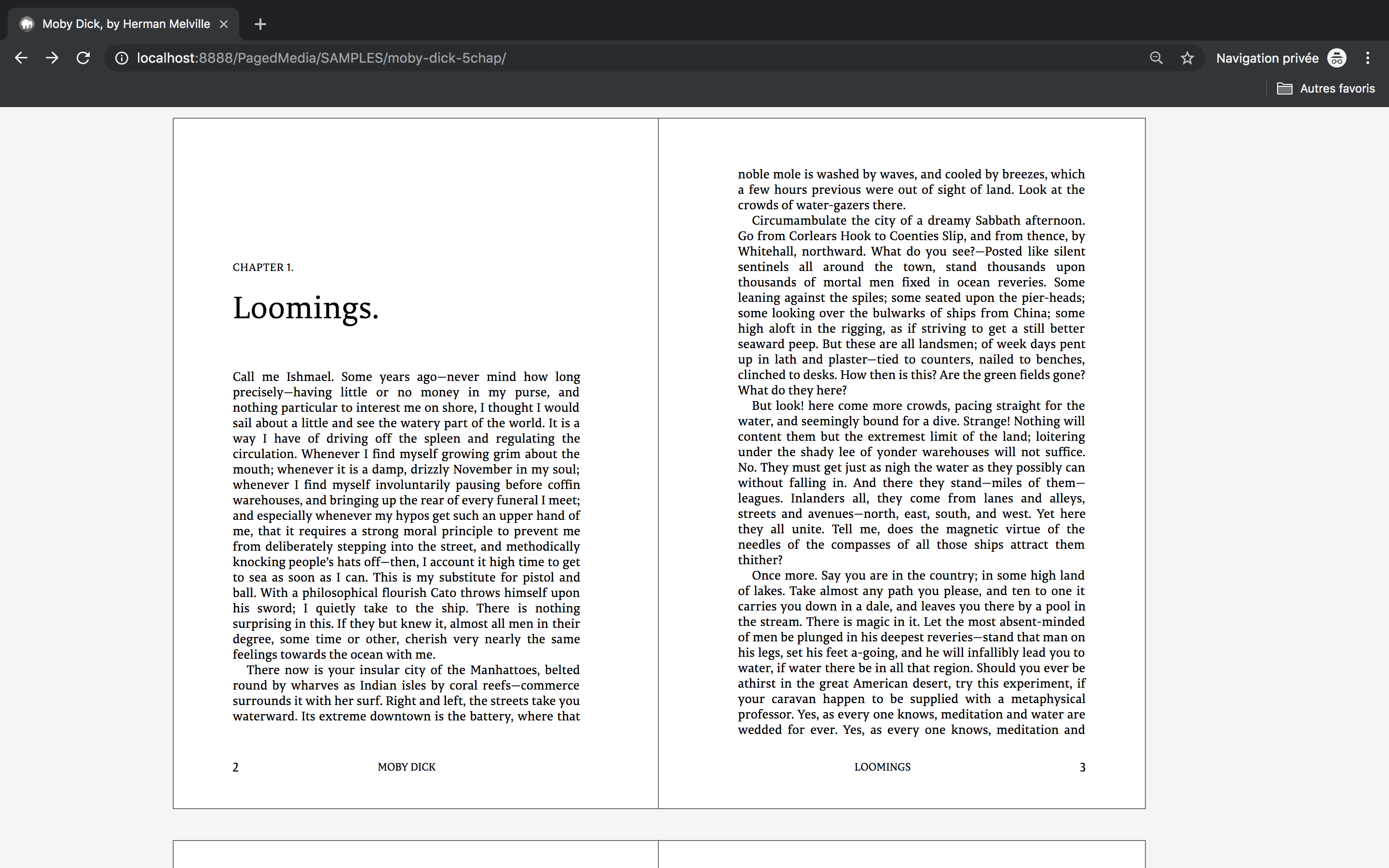
Web developpement tools
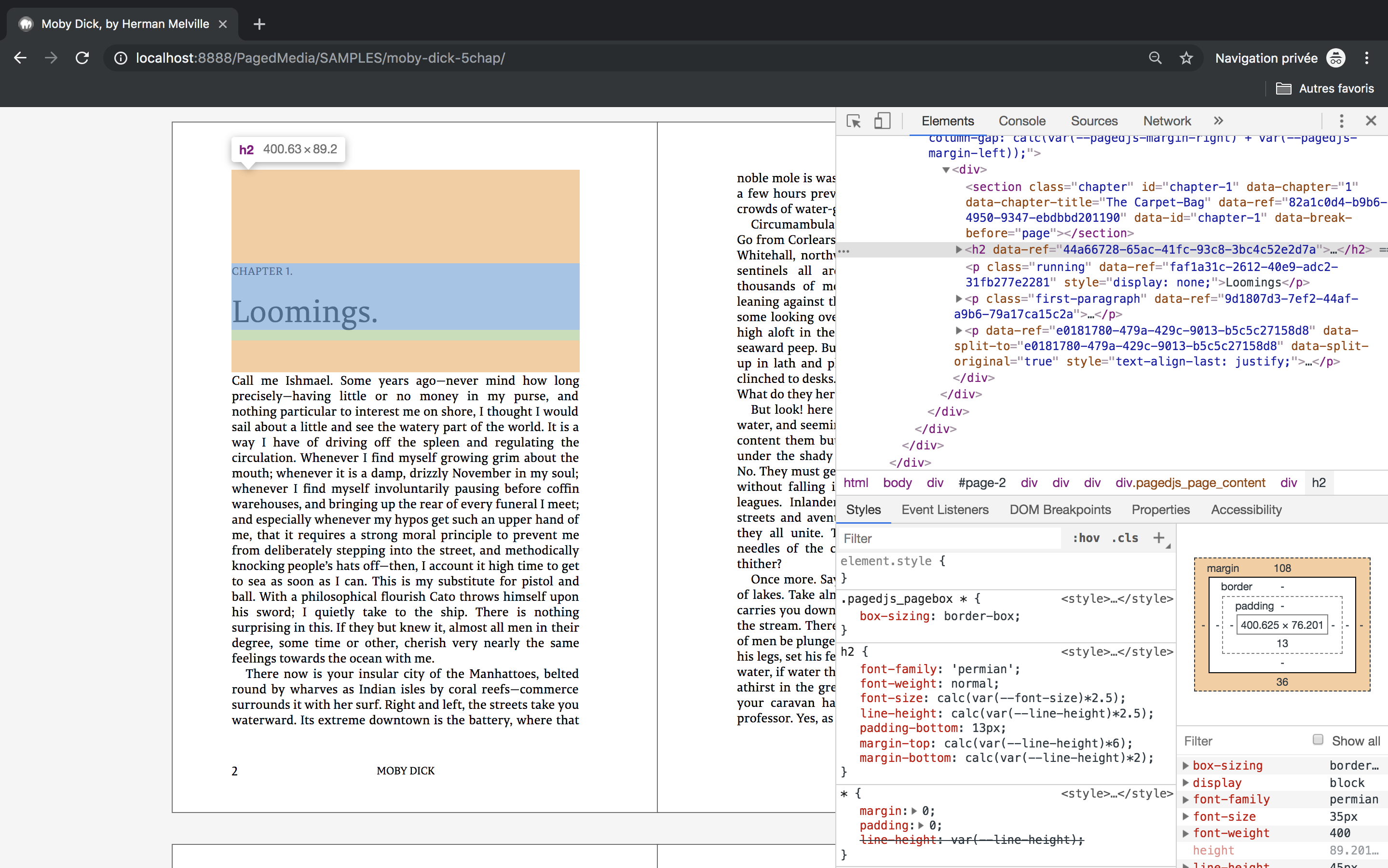
Printing
In a web browser
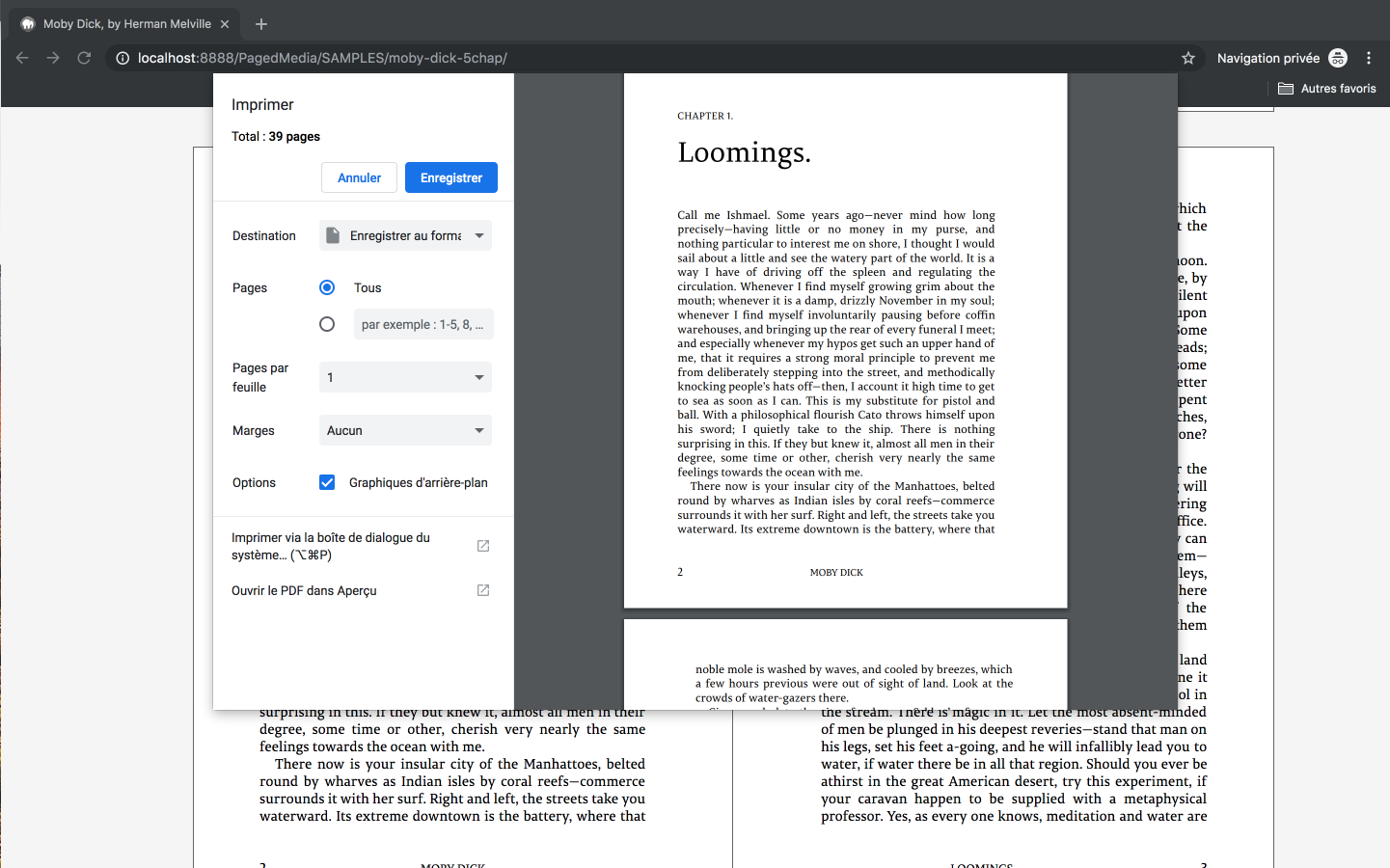
Demo
Page size and margins

Symetric margins

Page breaks

Page breaks

Avoid page breaks

Page numbers
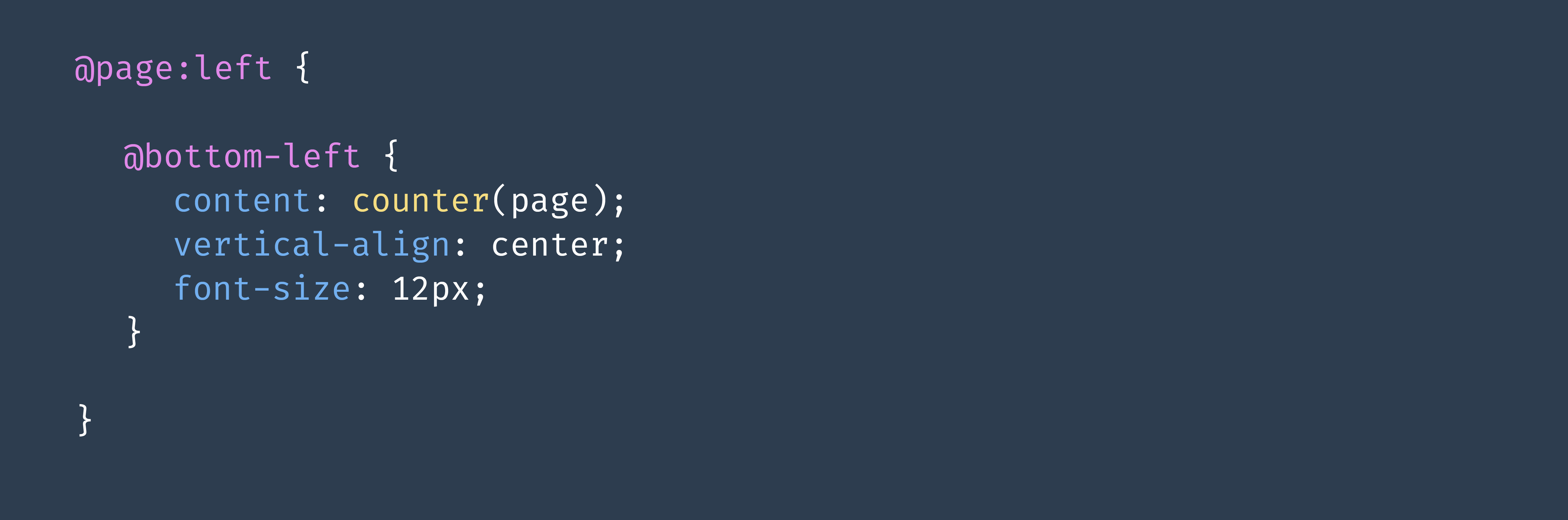
String-set (running headers and footers)
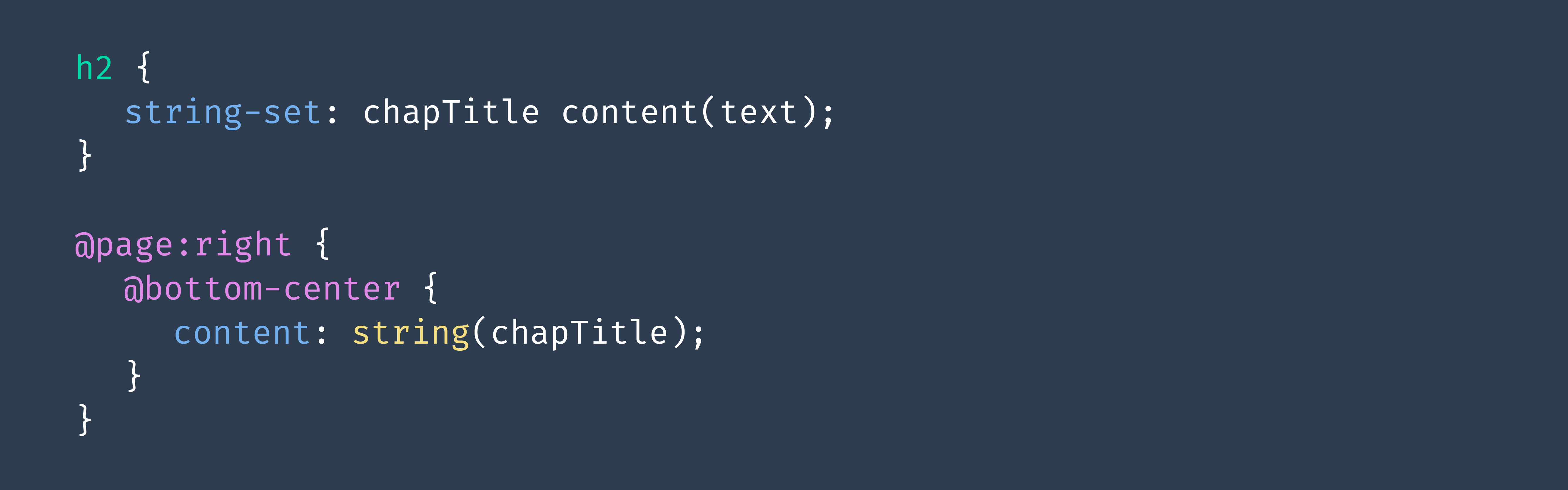
Pseudo class selectors for pages
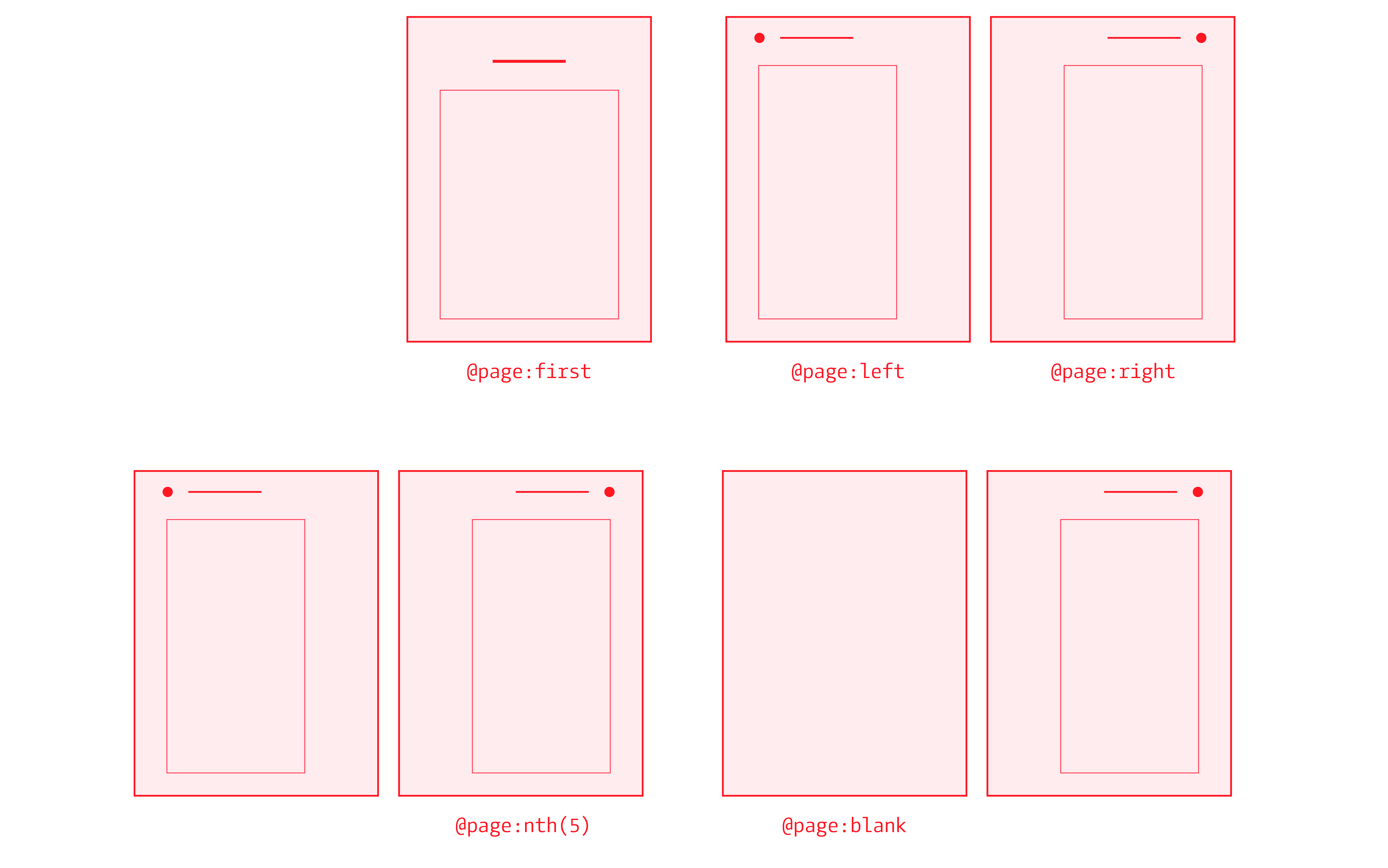
Blank pages
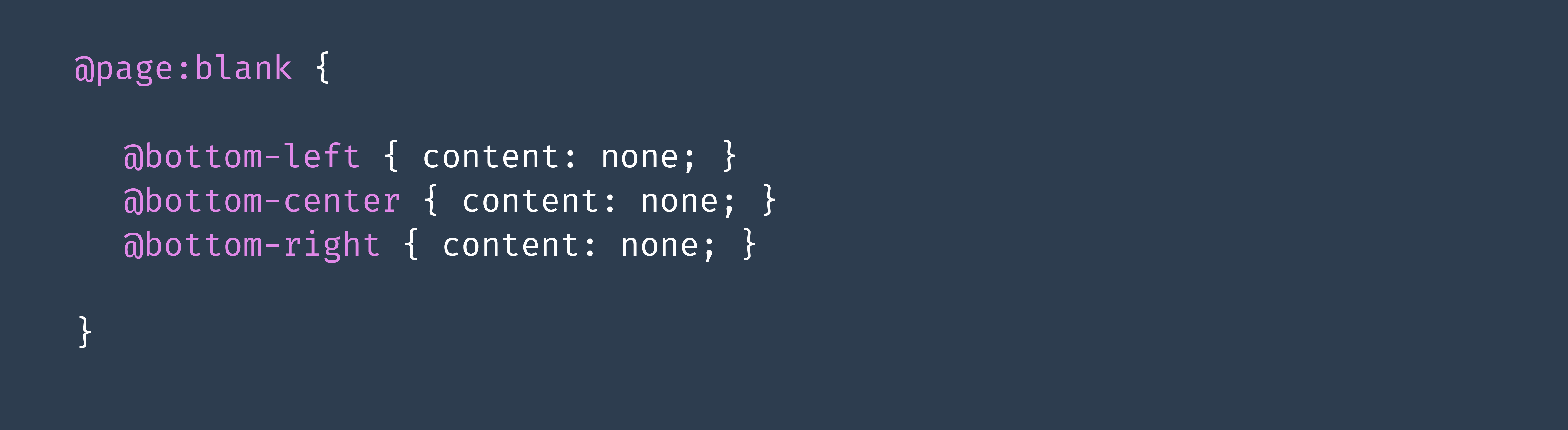
Named pages
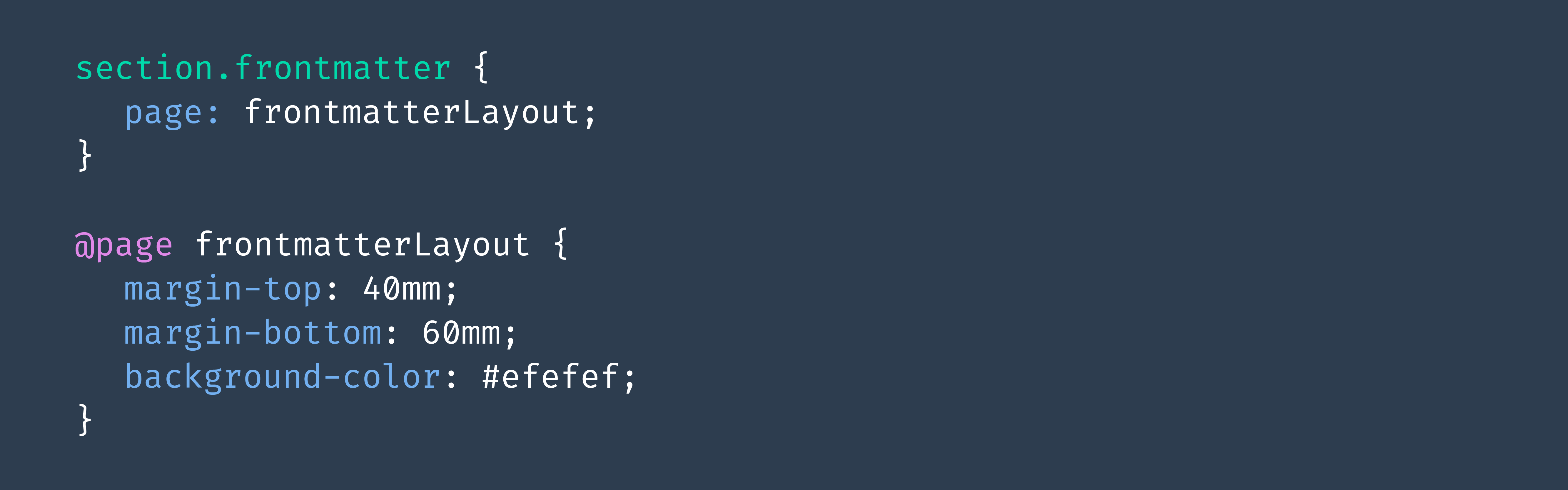
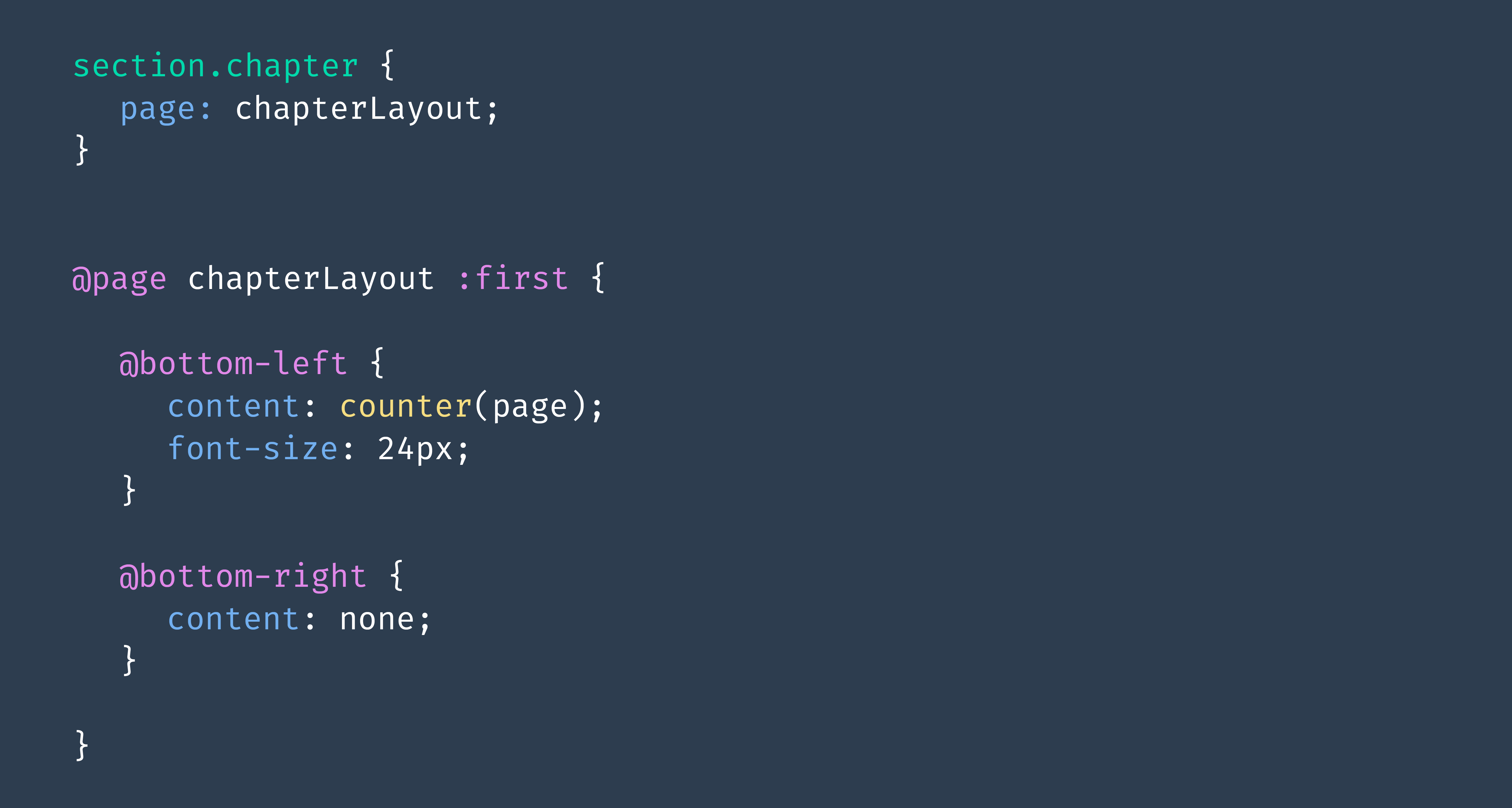
Columns layout

Cross references
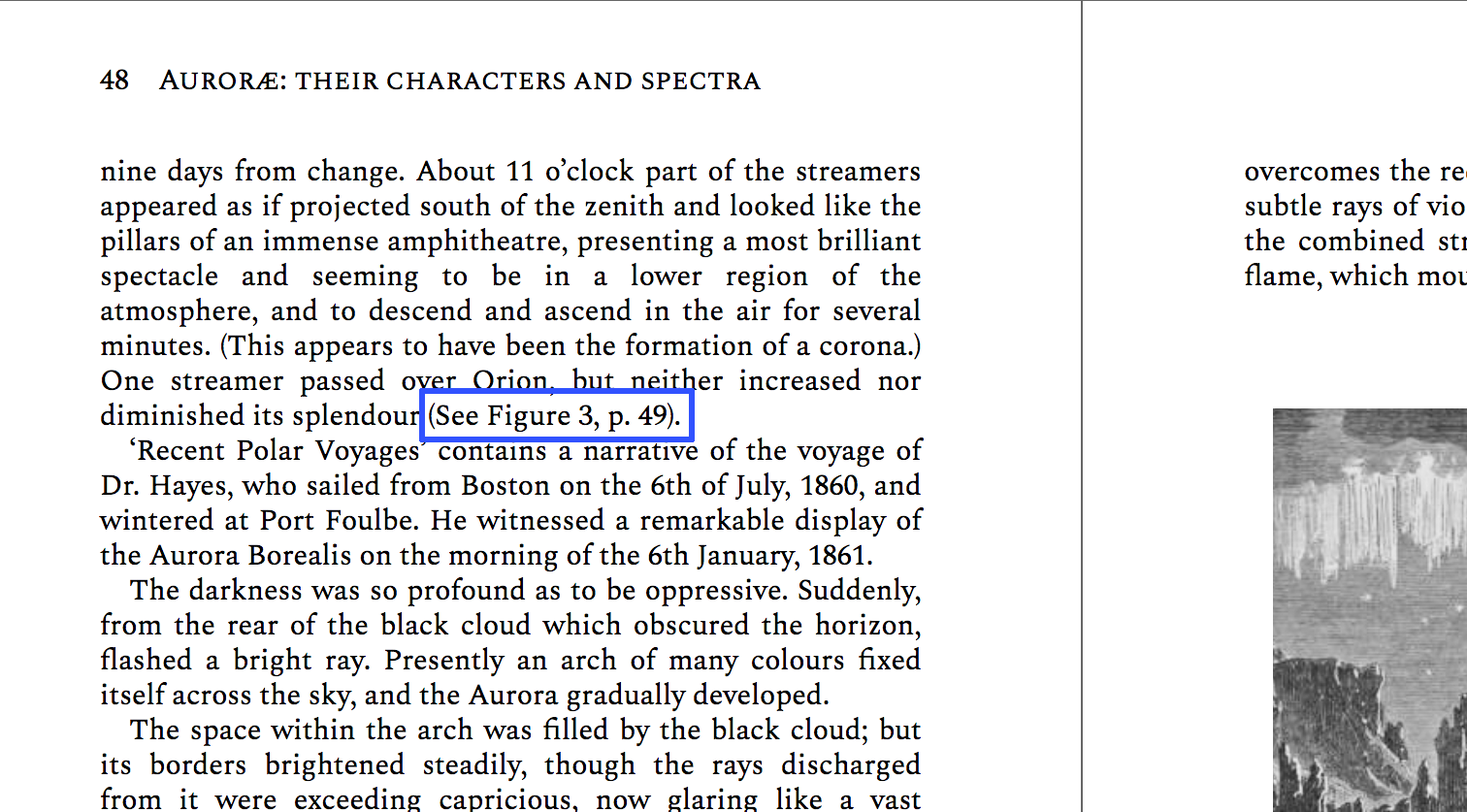
Collection of scripts
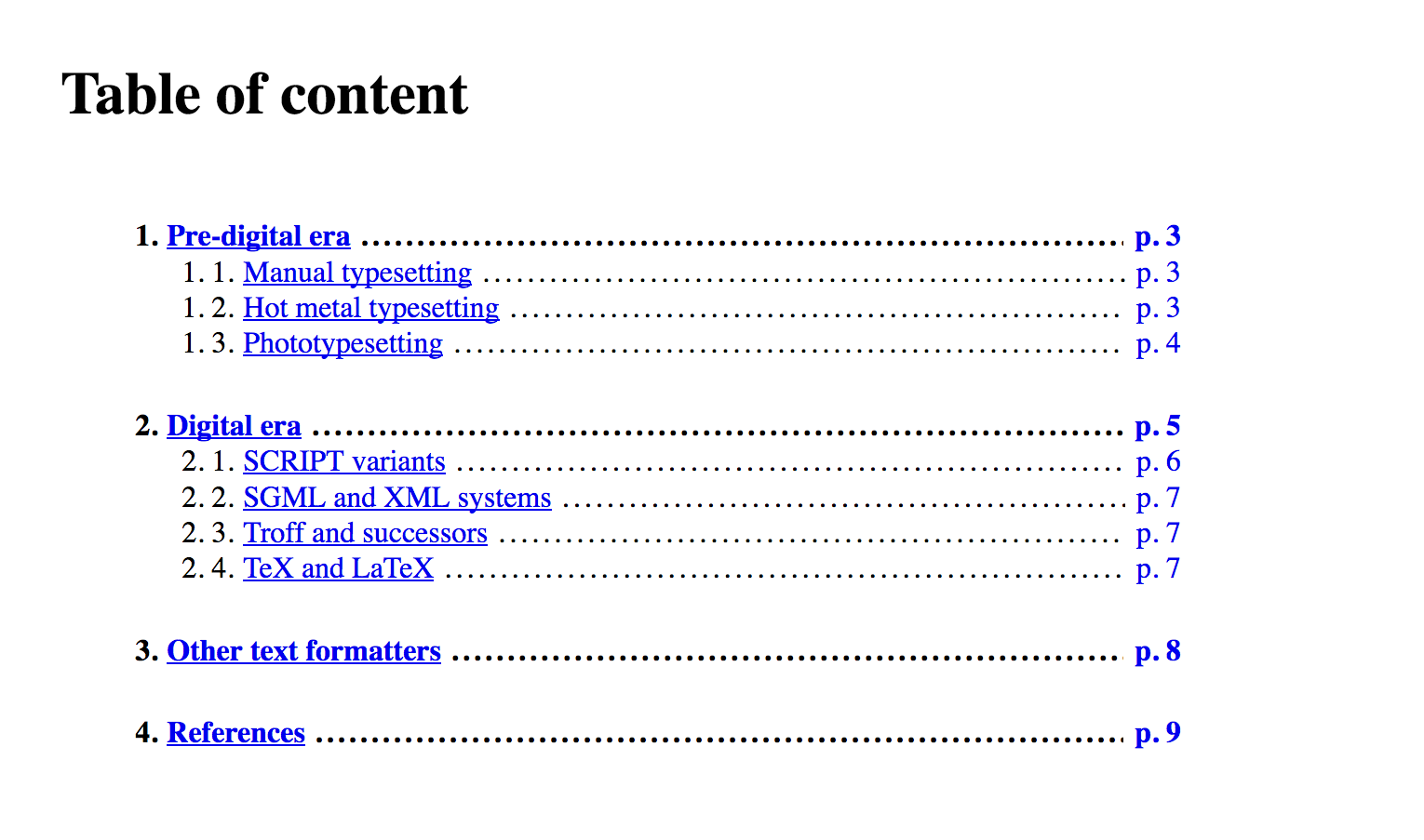
External scripts
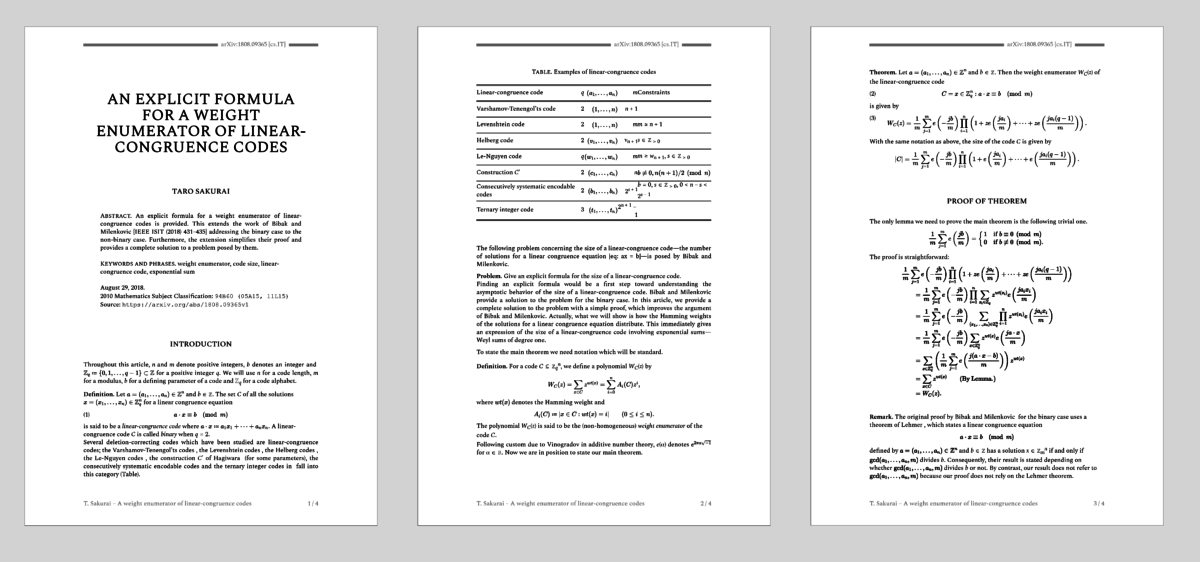
Handlers
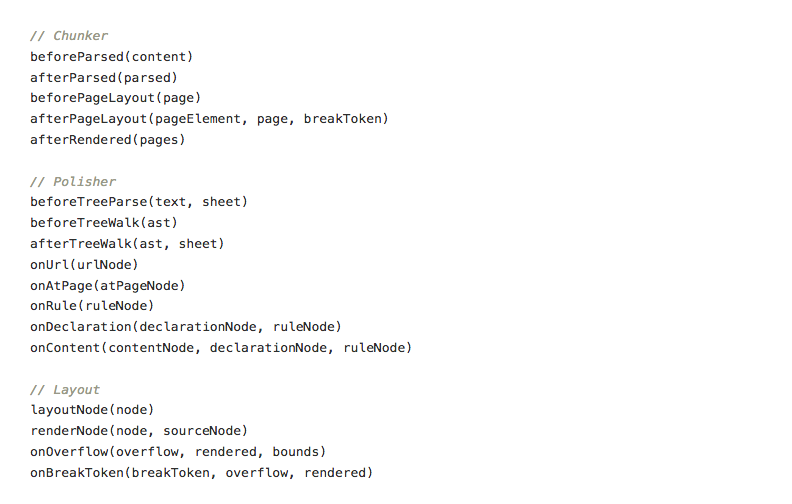
Bleed and marks

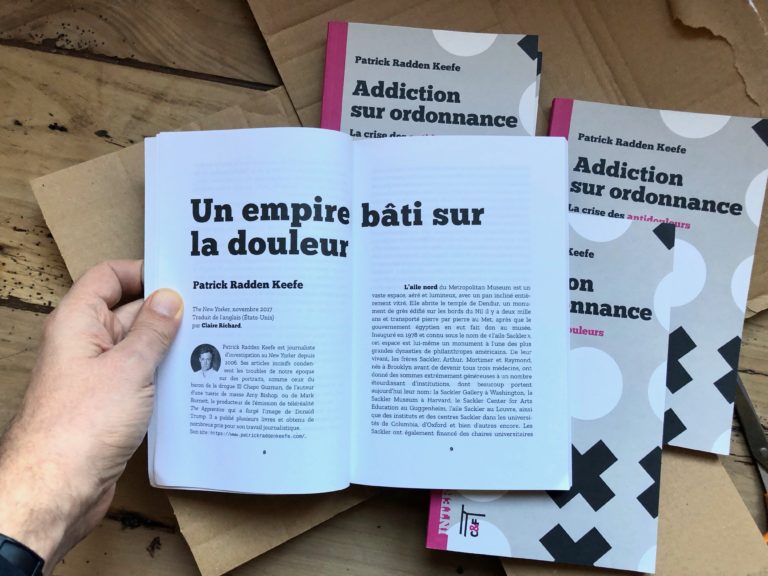
Patrick Radden Keefe, Addiction sur ordonnance, C&F éditions
Not only textbooks
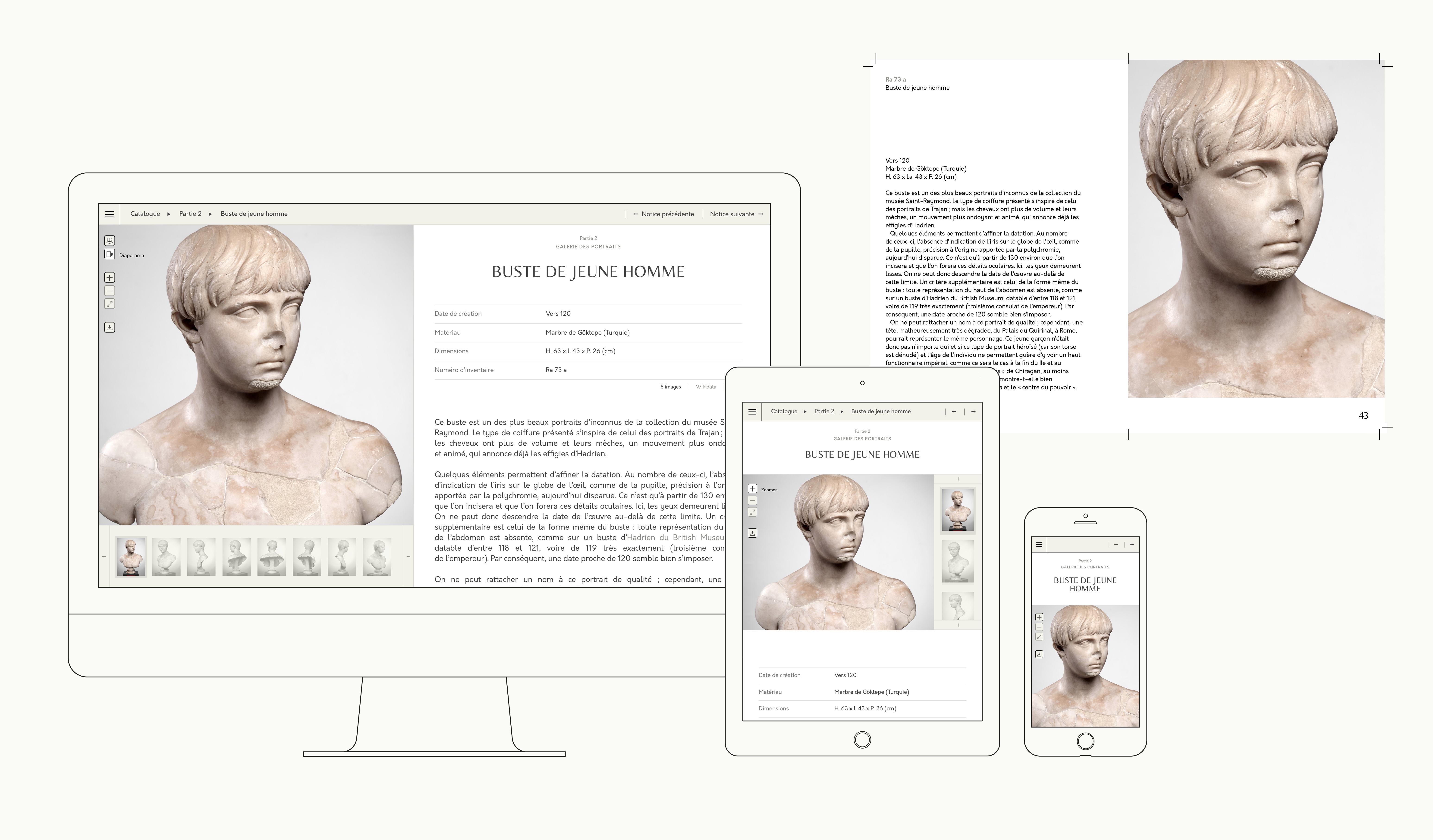
Web and printed publication for the Musée Saint-Raymond
What next for Paged.js ?
Footnotes
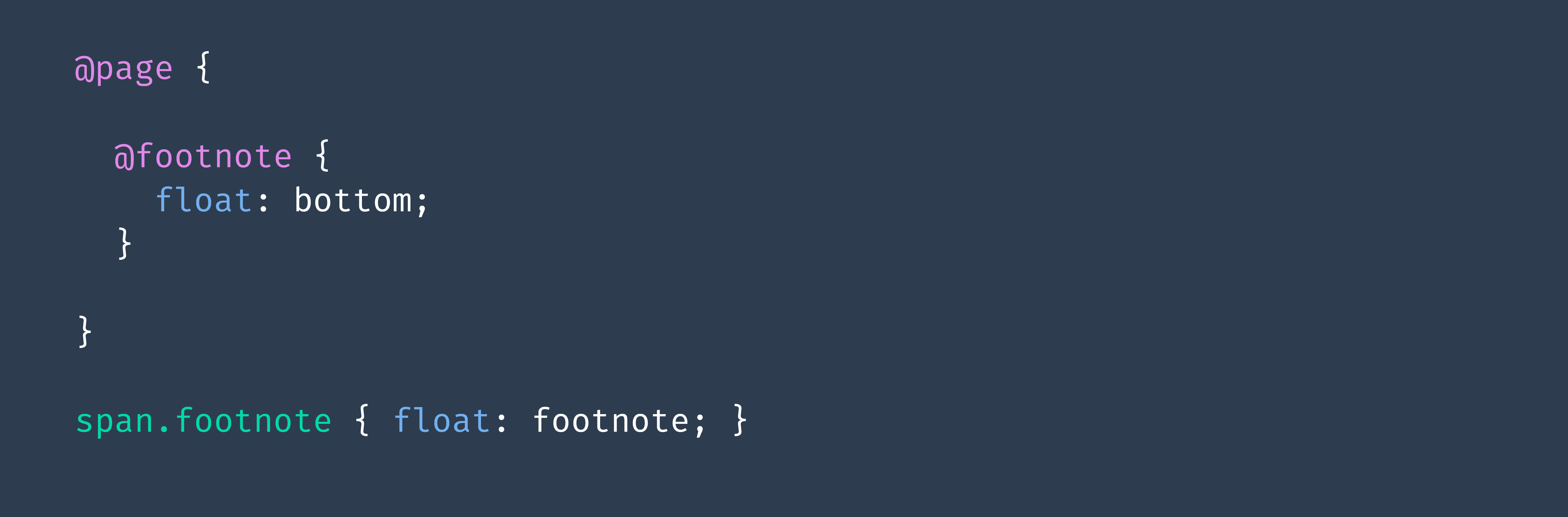
Page floats
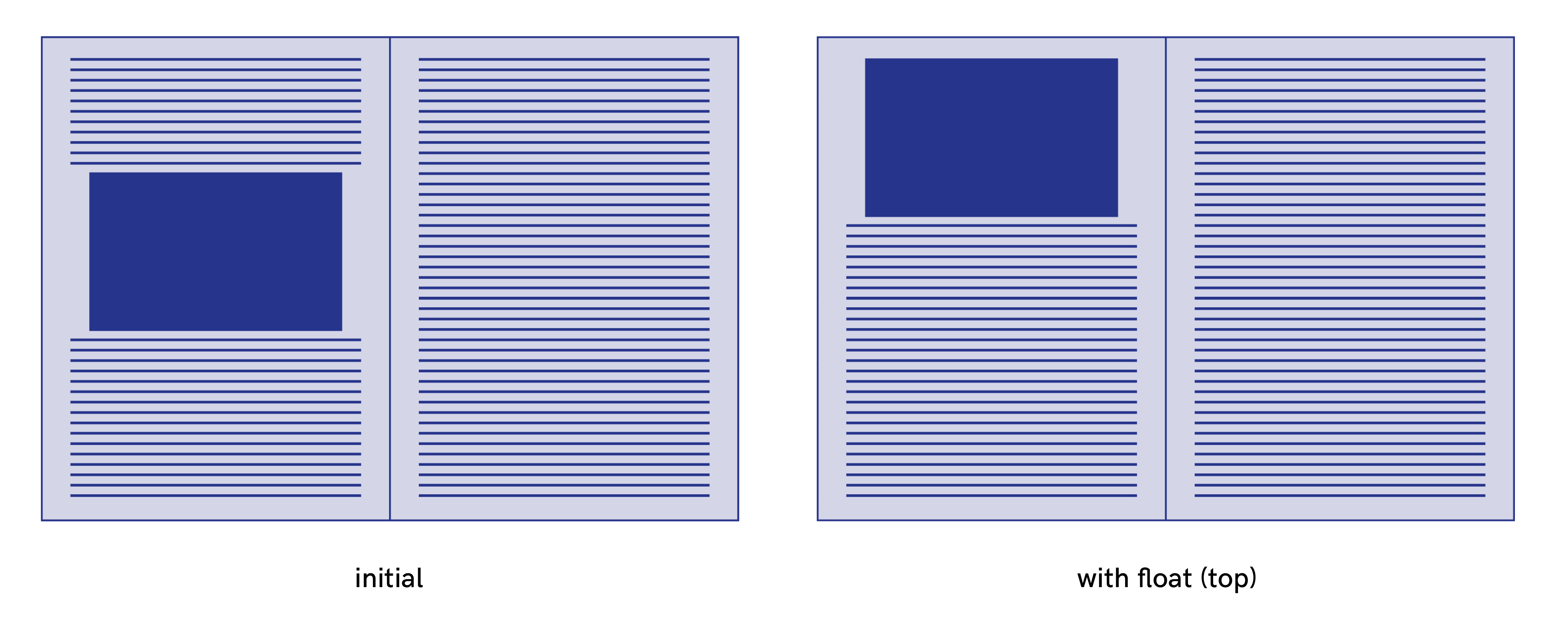
MIT licence
Documentation - Website
Community (Mattermost)
What about the future ?
Advocate for better support of print-related standards
in browser engines

https://pagedmedia.org/paged-js
julie-blanc.fr/slides
(@julieblancfr)
Fragmentation of the content (chunker)
Transformation of CSS declarations (polisher)
Preview (previewer)
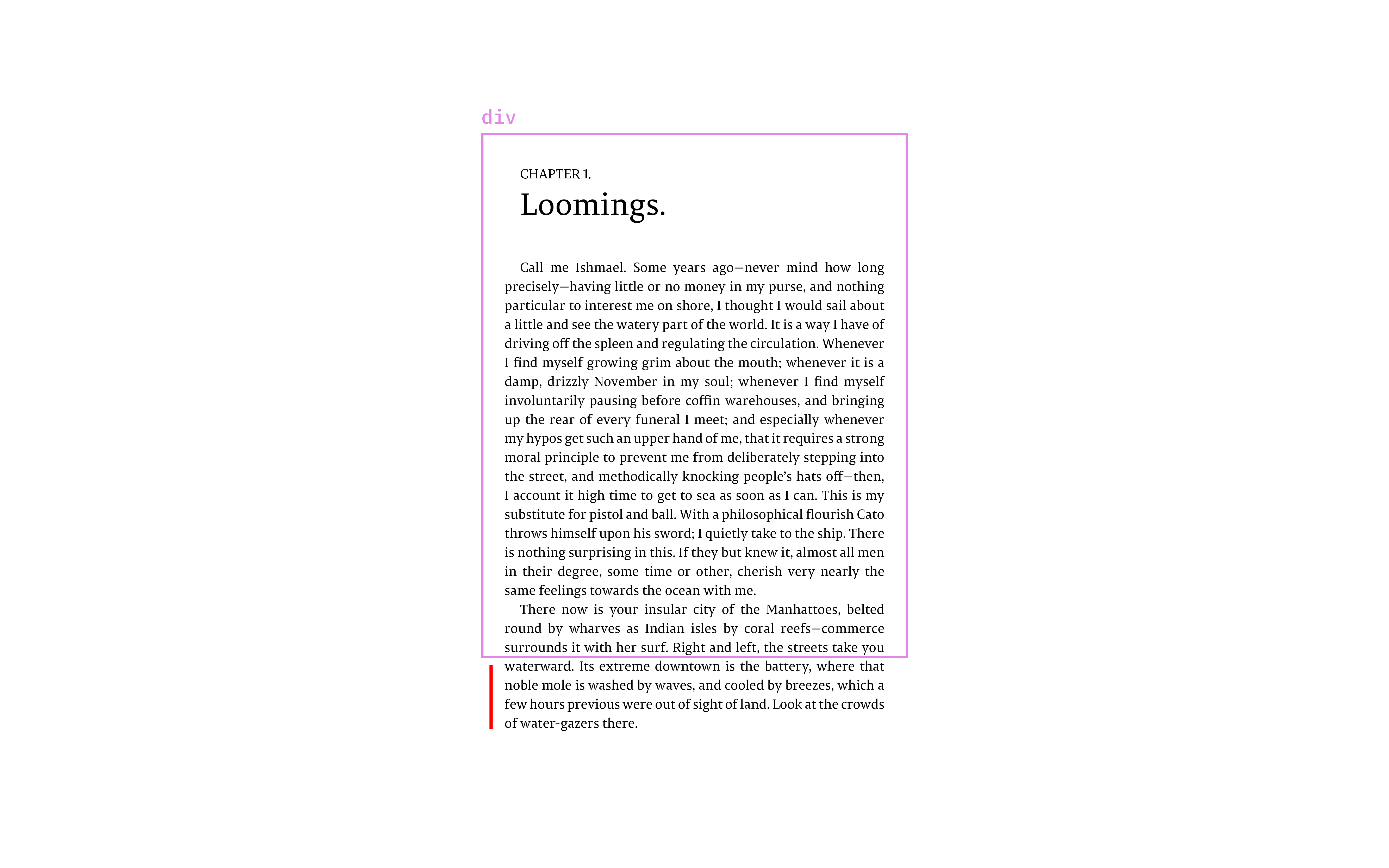
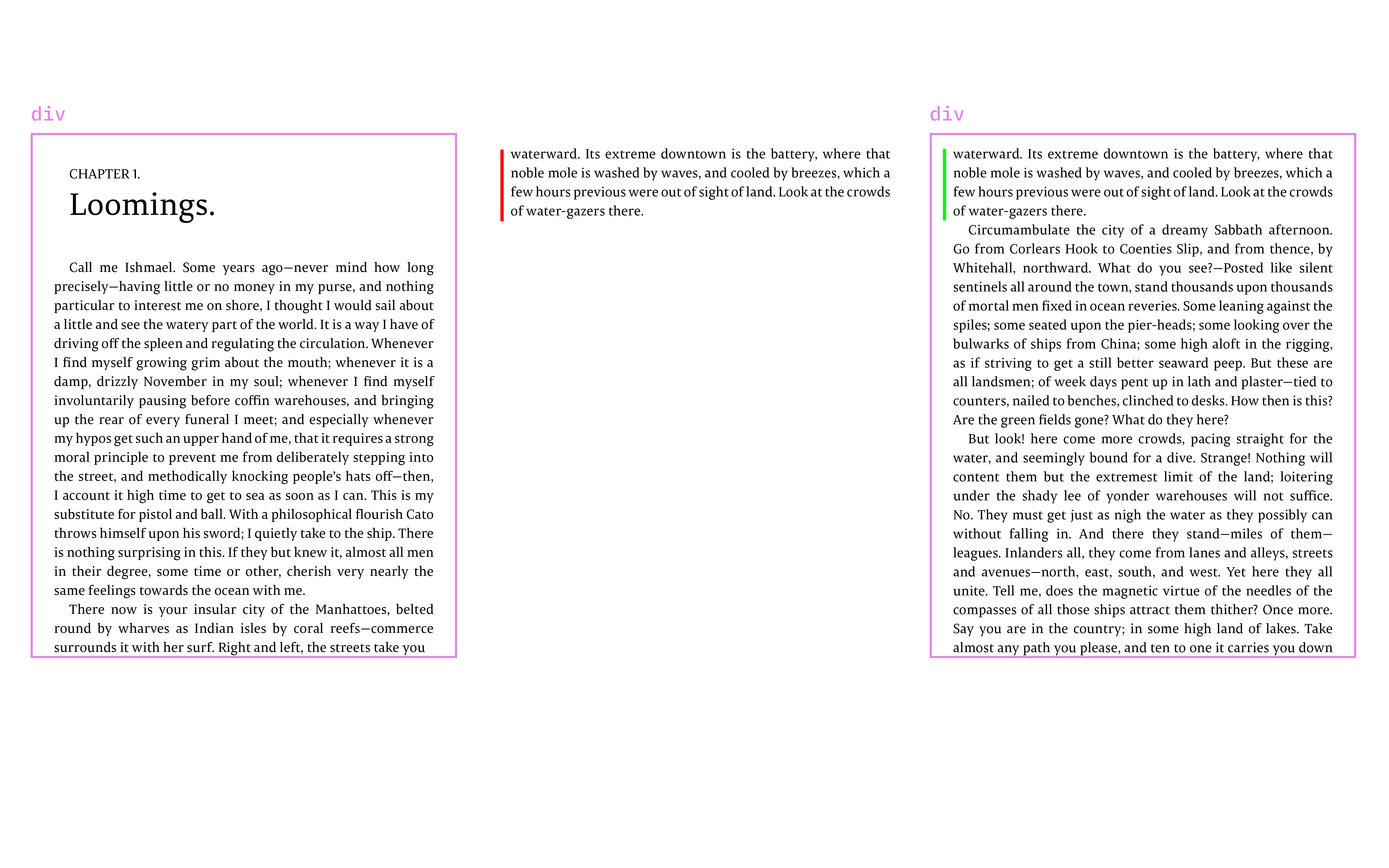
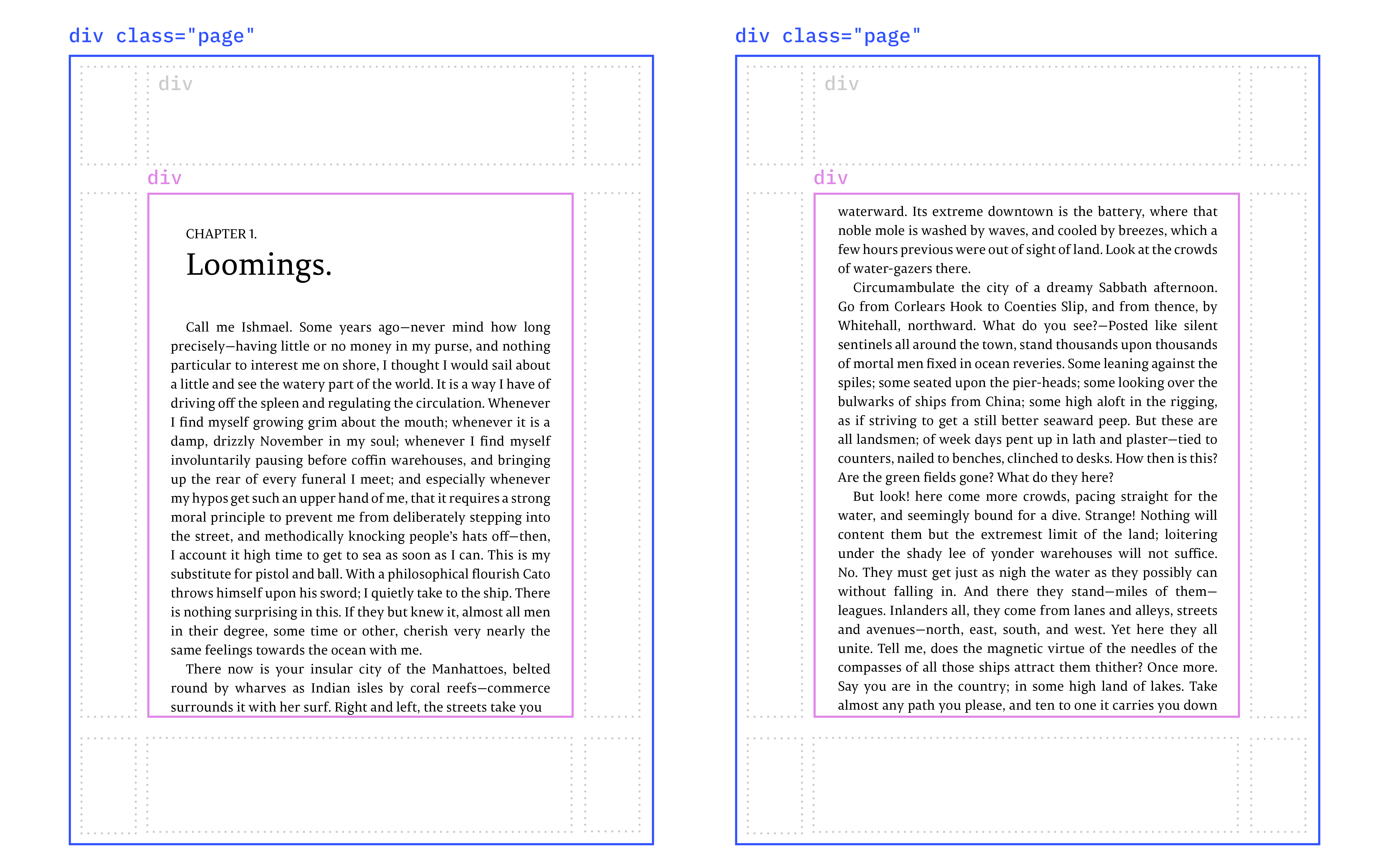
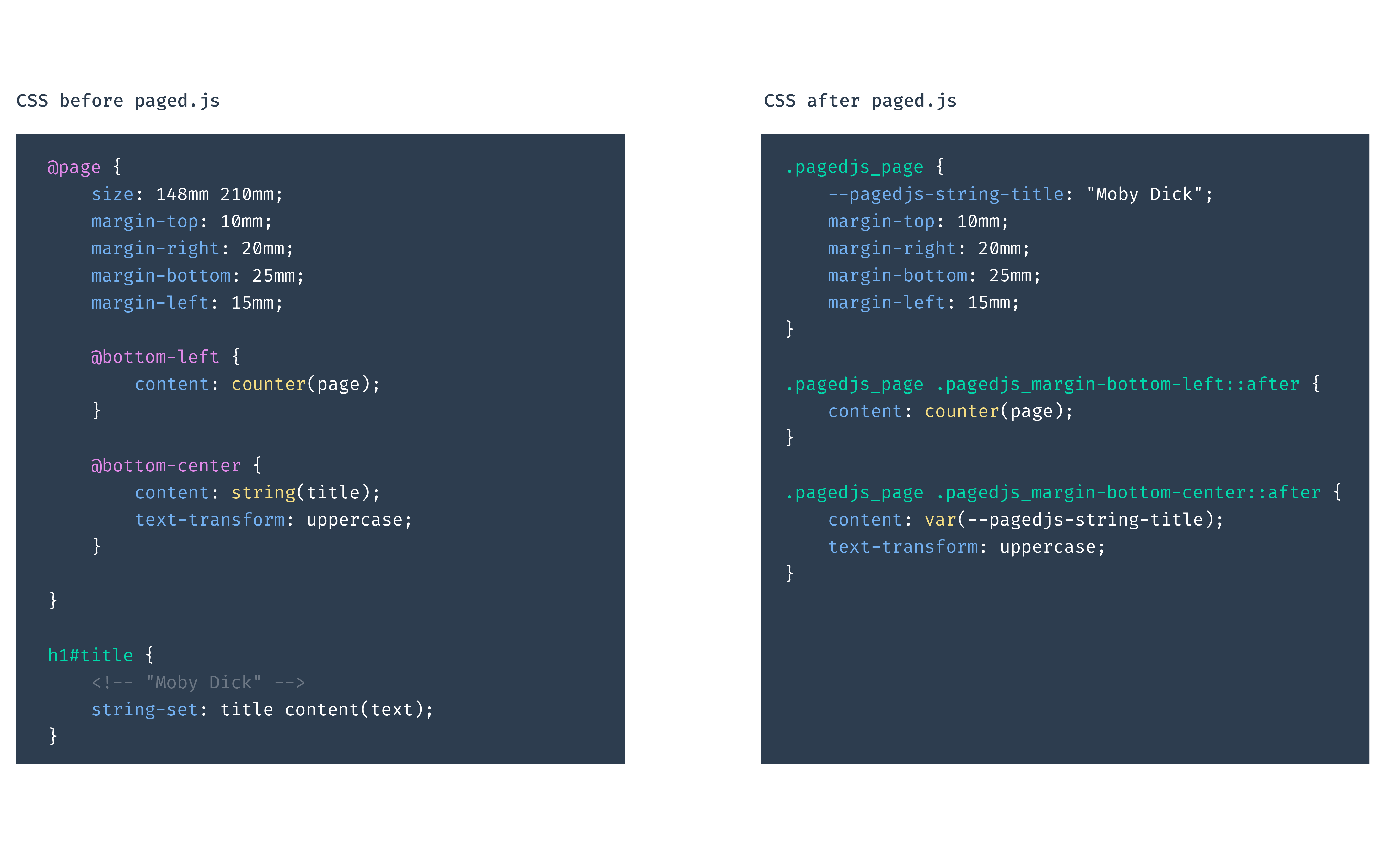
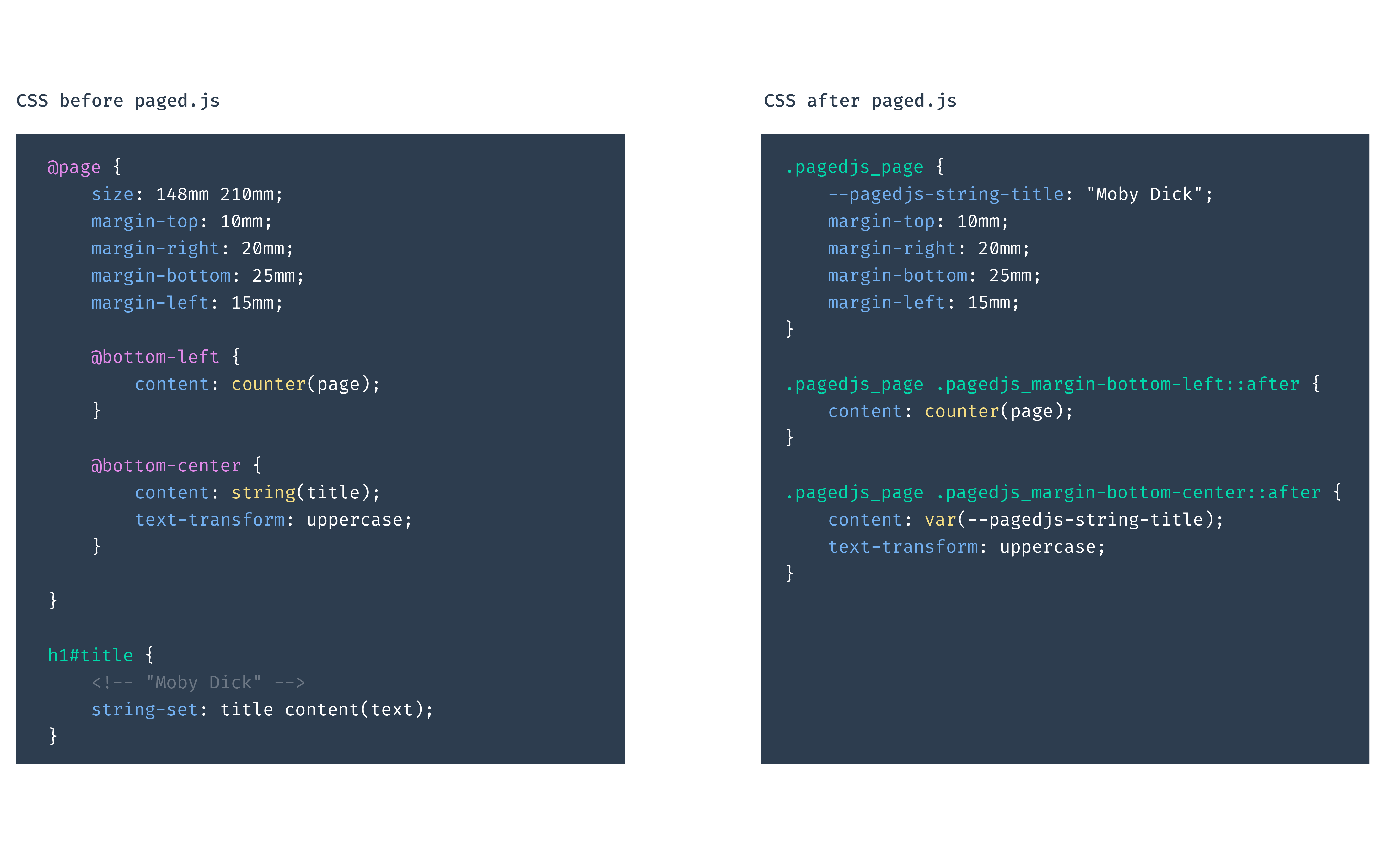
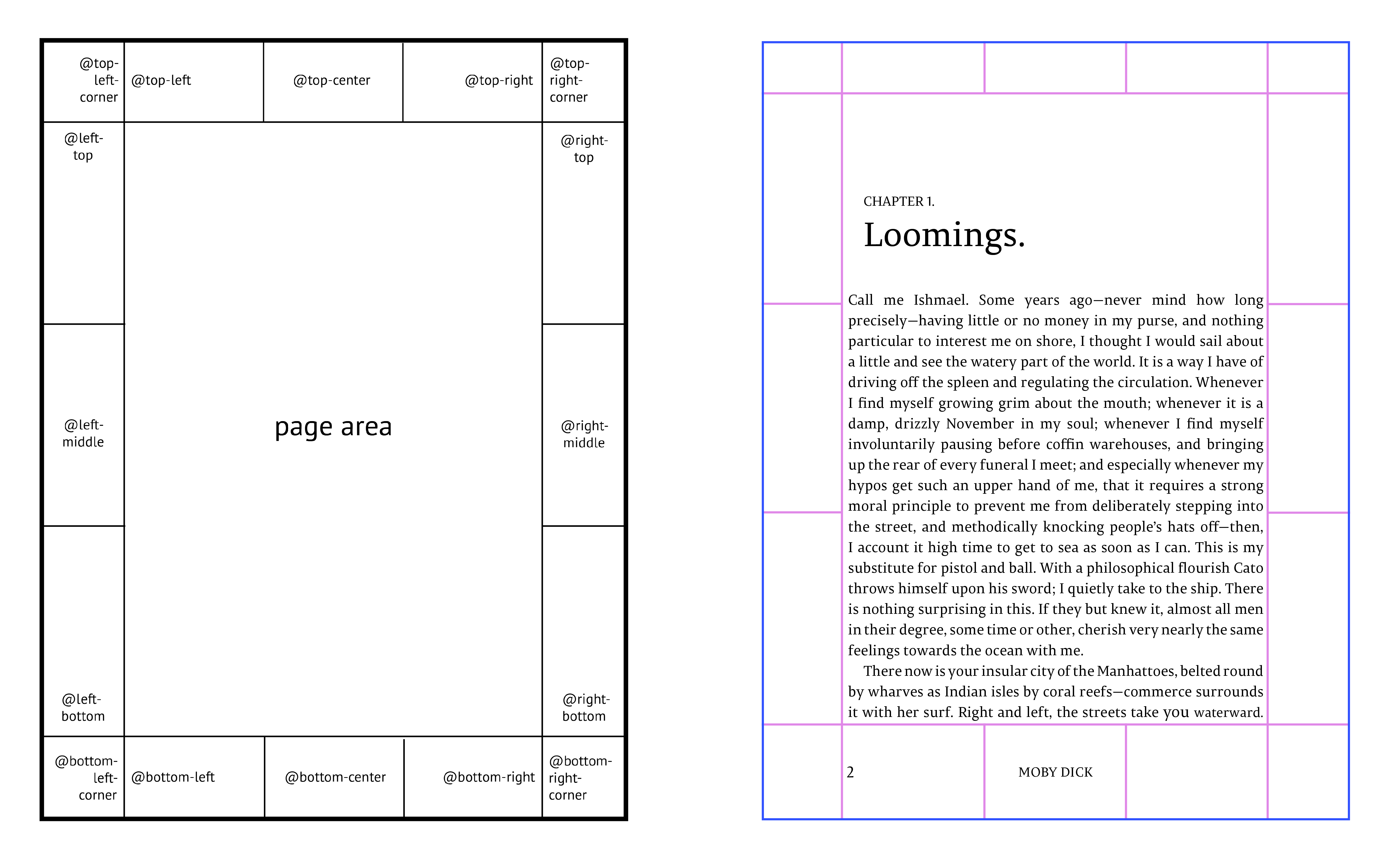
Post Processing
- pdf-lib (parsing and editing the structure)
- hummus (visual updates)
- Ghostscript (images and color color management)